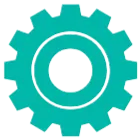- Farm & Garden
- Pumps & Motors
- Food Processing
- Workshop, DIY & MRO
- Lab & Measuring Tools

<
>
Brand: Universal Seal



High Speed 12.7mm with Cartridge Plastic Body TIJ Printer for Date, MRP
SKU: JS-AP-20211672
 617 people have bought this recently
617 people have bought this recently  Delivery By: Feb 4 - Feb 6
Delivery By: Feb 4 - Feb 6 




MRP : ₹10999 ₹8899
19% OFF!

 617 people have bought this recently
617 people have bought this recently  Delivery By: Feb 4 - Feb 6
Delivery By: Feb 4 - Feb 6 
Easy Return
& Refund
& Refund

Quality
Assurance
Assurance

Trusted
Delivery
Delivery

After Sales
Assistance
Assistance

Buyer
Protection
Protection
₹8899 (Including GST)
MRP : ₹10999
19% OFF!
Get Extra ₹133 OFF on Prepaid Orders
QTY :
-
1
+
Short Description
High Speed 12.7mm Plastic Body TIJ Printer for Date, MRP Printing
With Water Based Cartridge
And Free Accessories
Country of origin: China
Specifications
- Brand: Universal Seal
- Weight (Approx.) : 2 kg
Description
This TIJ printer features a durable hard plastic body, making it lightweight and easy to handle. It utilizes a cartridge-based ink system, offering convenience and quick ink replacement. The 4.3-inch color screen provides a user-friendly interface for operation and setting adjustments. With a maximum print height of 12.7mm and the ability to print up to four lines (depending on the print head size), it caters to a range of marking requirements. Its rechargeable battery ensures portability, allowing for printing in different locations.
Features
:Accessories
:What's in the Box?
- 1 Styler/Pen
- 1 Positioning Plate
- 1 Charger
- 1 Battery (Need to be attached with the machine)
- 2 Rubber band (1 small & 1 big)
- 1 Cartridge
Applications
:- Food and Beverage: Printing dates, batch codes, and MRP on pouches, bottles, and containers.
- Pharmaceuticals: Marking expiry dates and batch numbers on medicine packaging.
- Cosmetics: Printing production dates and lot numbers on product labels and containers.
- Manufacturing: Applying part numbers, serial numbers on various components.
- Consumer Goods: Printing necessary information on retail packaging.
- Logistics and Warehousing: Marking boxes and cartons with identification codes.
Usage
:Maintenance:
- Cartridge Handling: Store ink cartridges properly to prevent drying or damage. Replace cartridges when ink is depleted.
- Print Head Cleaning: Regularly clean the print head with a lint-free cloth and appropriate cleaning solution (as recommended by the manufacturer) to prevent clogging and maintain print quality.
- Dust and Debris Removal: Keep the printer body and surrounding area free from dust and debris.
- Storage: When not in use, store the printer in a clean and dry environment, ideally in its original carton box.
- Software Updates (if applicable): Check for and install any available software updates to ensure optimal performance.
Precautionary Guidance:
- Handle with Care: Avoid dropping or subjecting the printer to physical shock.
- Use Specified Cartridges: Only use cartridges compatible with this printer model. Note that this machine does not require RFID chips.
- Power Safety: Use the correct charging adapter and follow the manufacturer's instructions for charging the battery. Avoid overcharging.
- Ink Handling: Avoid direct contact with ink. If skin contact occurs, wash thoroughly with soap and water.
- Environmental Conditions: Operate and store the printer within the recommended temperature and humidity ranges.
- Keep Away from Liquids: Prevent liquids from entering the printer.
- Refer to Manual: Always consult the user manual for detailed operating instructions and troubleshooting guidance.
- Calibration: Ensure proper calibration is performed, especially for the initial setup, to achieve accurate printing results.
- Video Reference: The provided reference video is for general understanding and may not represent the exact operation of this specific model. Always refer to the user manual.
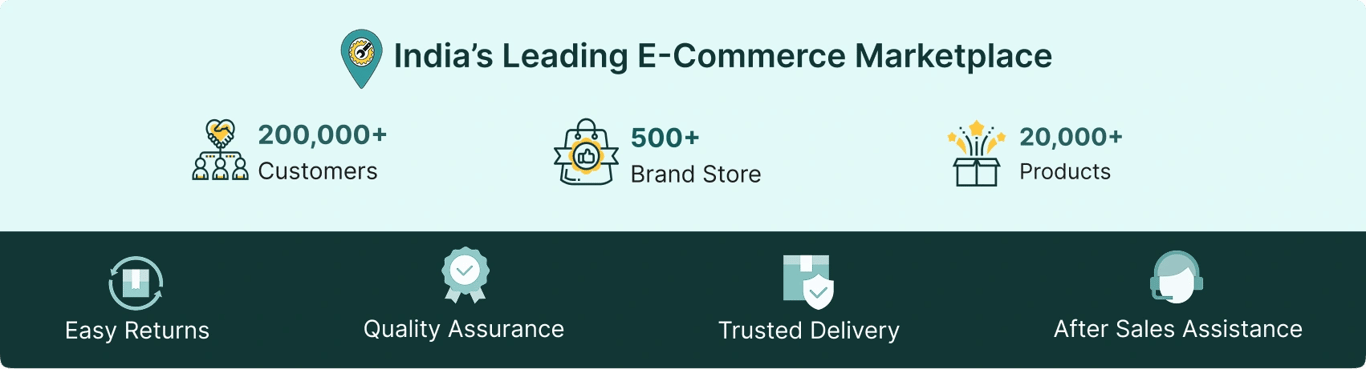
Select attribute