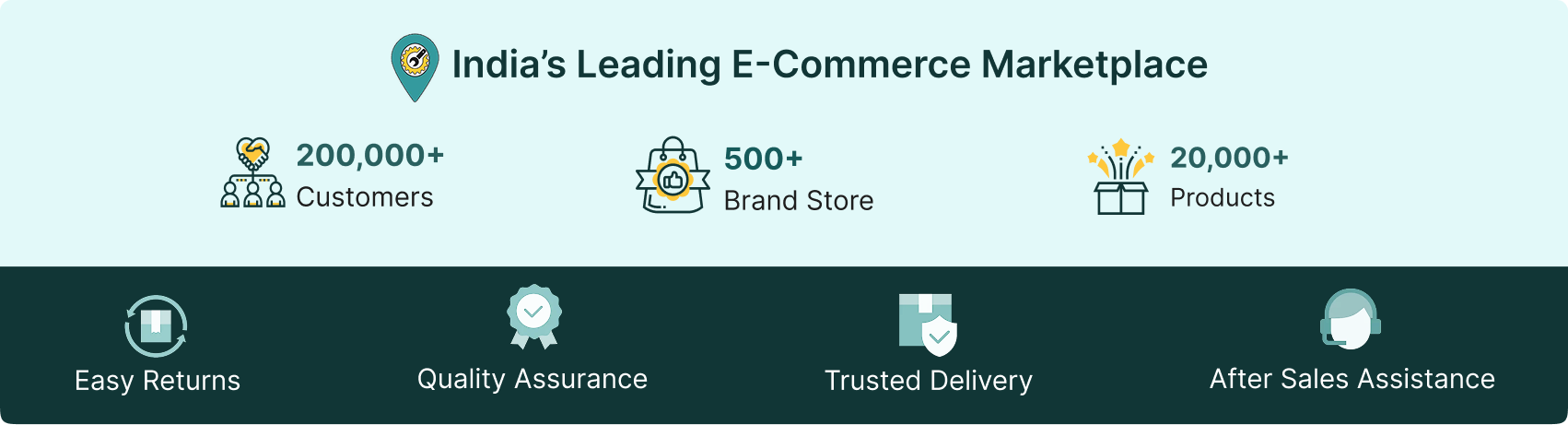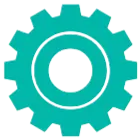9 people have bought this recently
9 people have bought this recently  Delivery By: Aug 23 - Aug 25
Delivery By: Aug 23 - Aug 25 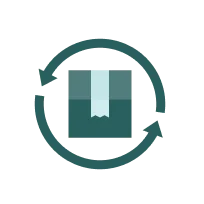
& Refund

Assurance

Delivery
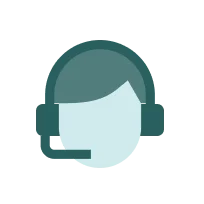
Assistance

Protection
- Brand: Universal Seal
- Weight (Approx.) : 1 kg
- Body Material: Metal Body
- Handle Material: Hard Plastic
- Battery Placing Area: Handle
- Screen Size: 4.3 Inches (Approx. 3.5cm x 2.5cm display area)
- Included Cartridge: 1 pc
- Cartridge Type: Solvent Based
- Cartridge Size: 12.7mm Print Height
- Cartridge Colour: Black
- Cartridge Capacity: 47 ml
- Approximate Print Count: 300,000+ alphabets/numbers (at +-2mm printing size, depends on usage)
- Ink Darkness: 85% to 95%
- Colour Printing: Requires separate colour solvent cartridges (available separately).
- Packaging Details: Metal Case
- Weight: 1 Kg (approx.)
- Calibration required for the first time using the machine.
- One 12.7mm cartridge (47 ml) can print approximately more than 300000+ alphabets/numbers as per the +-2mm printing size (the output will also depend on the usage frequency.
- Ink darkness will be 85% to 95%.
- If you want colour printing then you need to use colouring cartridges which are available on our site.
The 12.7mm Metal Body Logo and Barcode TIJ Printer is a robust and portable handheld inkjet printer designed for industrial and commercial marking applications. Featuring a durable metal body and a comfortable hard plastic handle with an integrated battery compartment, this printer is built for demanding environments and ease of use. It comes equipped with a 12.7mm solvent-based black ink cartridge (47ml), enabling printing on a wide range of non-porous surfaces. The integrated 4.3-inch color touchscreen provides a user-friendly interface for designing and controlling print jobs, including logos, barcodes, text, and numbers. Encased in a protective metal case for transport and storage, this printer offers a reliable solution for on-demand marking needs.
Features
:- Durable Metal Body: Provides robustness and longevity for industrial use.
- Portable Handheld Design: Offers flexibility for printing on various locations and product sizes.
- Integrated Hard Plastic Handle: Ensures comfortable and secure handling during operation.
- Battery Placement in Handle: Streamlines the design and ergonomics.
- 4.3-inch Color Touchscreen: Offers an intuitive interface for operation and design input (approx. 3.5cm x 2.5cm display area).
- Solvent-Based Black Ink Cartridge Included: Provides fast-drying and durable printing on non-porous substrates.
- 12.7mm Print Height: Supports printing up to 12.7mm (0.5 inches) in height.
- Logo and Barcode Printing Capability: Versatile for various marking requirements.
- High Print Capacity: The included 47ml cartridge can print approximately 300,000+ alphabets/numbers (at a +-2mm printing size, actual yield depends on usage).
- Good Ink Darkness: Produces legible prints with an ink darkness of 85% to 95%.
- Metal Carrying Case: Offers secure storage and portability.
Accessories
:- 1 Styler/Pen
- 1 Positioning Plate
- 1 Charger
- 1 Battery
- 2 Rubber band (1 small & 1 big)
- 1 Adaptor
- 1 Pendrive
- 1 Cartridge (42ml)
Applications
:This handheld TIJ printer is suitable for a wide range of industrial and commercial marking applications on non-porous surfaces, including:
- Product Coding: Printing batch numbers, date codes, serial numbers, and expiration dates on various products.
- Labeling: Applying product identification, logos, and barcodes directly onto items.
- Packaging: Marking non-porous packaging materials like plastics, metals, and glass.
- Component Marking: Identifying electronic components, automotive parts, and other industrial items.
- Traceability: Applying unique identifiers for tracking and logistics purposes.
- Custom Marking: Printing logos, graphics, and variable data on demand.
Usage
:- Initial Calibration: Upon first use, the machine requires calibration. Follow the instructions provided in the user manual to calibrate the printer for optimal print quality and accuracy.
- Cartridge Installation: Open the cartridge compartment and insert the provided 12.7mm solvent-based black ink cartridge, ensuring it is properly seated and locked according to the printer's instructions.
- Power On: Turn on the printer using the power button.
- Design Creation/Selection: Use the 4.3-inch touchscreen to create new print designs (text, barcodes, logos) or select from saved templates. Adjust font, size, position, and other parameters as needed.
- Printing: Position the printer over the desired printing surface and trigger the printing mechanism (usually a button on the handle). Maintain a consistent speed and distance for optimal print quality.
- Maintenance: After use, turn off the printer and store it in the provided metal case to protect it from damage. Refer to the maintenance section below for cartridge care.
- Colour Printing (Optional): To print in colour, you will need to purchase and install compatible colour solvent cartridges available separately. Follow the same installation and usage procedures.
- When not in use, ensure the cartridge is properly seated in the printer or capped (if a cap is provided) to prevent the solvent ink from evaporating and the nozzles from drying out.
- Store the printer and cartridges in a cool, dry, and well-ventilated area, away from direct sunlight and heat sources. Solvent inks are flammable.
- If print quality degrades, consult the printer's manual for troubleshooting steps, which may include nozzle cleaning procedures using approved solvent-based ink cleaning solutions in a well-ventilated area.
- Avoid touching the print nozzles on the cartridge.