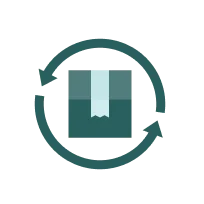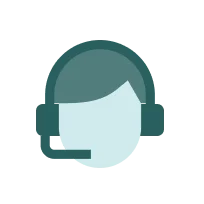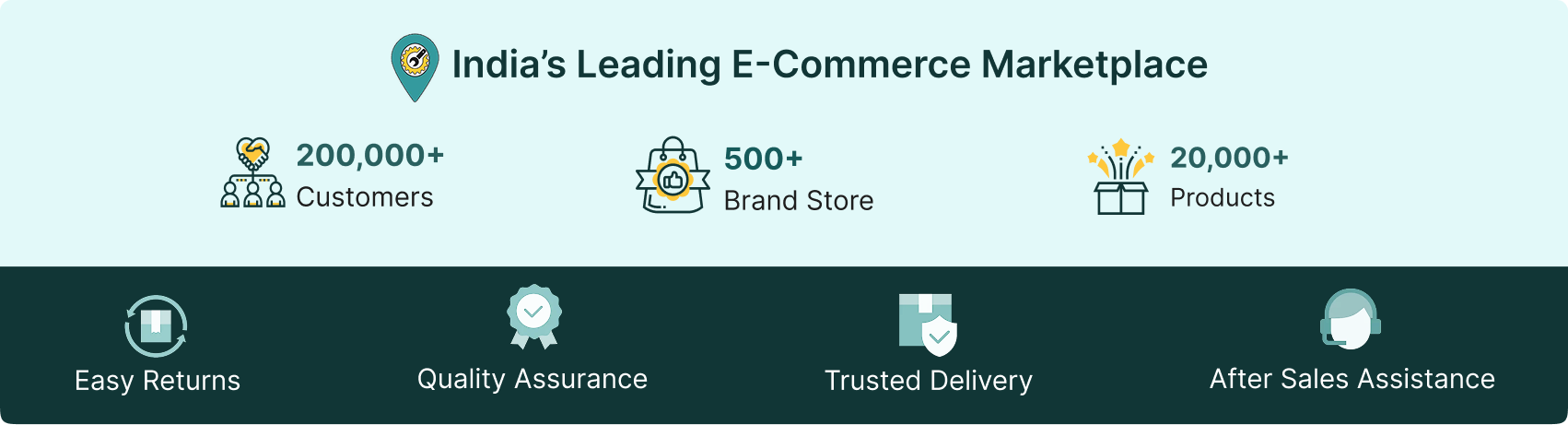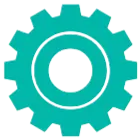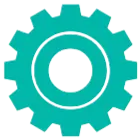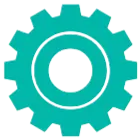This thermal inkjet printer is a type of printer that uses thermal technology to produce images. It works by heating tiny droplets of ink and then expelling them onto paper to create an image. These printers are known for their speed, reliability, and low cost. They are commonly used for printing labels, receipts, and other small documents.
Features
:- Printing Quality : While standard inks are less expensive than pigment-based inks, they fade more quickly. For archival prints, pigment inks are the best choice because of their longer lifespan. Specific inks are available for photo printing and water-resistant document creation on certain models. Print speed is expressed in pages per minute (ppm) and varies based on the type of printer and document complexity. Models with faster speeds work well for large-scale printing.
- Connectivity : The majority of thermal inkjet printers allow direct computer connection via USB. With the Wi-Fi connectivity found in many models, printing from laptops, tablets, and smartphones is possible without the need for wires. A local network can share a printer among several users if it supports network connections.
Usage
:- Setup the Printer : Unbox the printer and ensure all components are included: the printer, battery, charger. Charge the printer using the provided charger until fully charged.
- Install the Ink Cartridge : Open the cartridge compartment and insert the original ink cartridge (not included) securely.
- Power On : Press the power button to turn on the printer. Wait for it to initialize.
- Select Printing Options : Use the printer screen to navigate through options. You can edit text, expiration dates, batch numbers, QR codes, or barcodes directly on the screen.
- Choose Material and Positioning : Place your item on a flat surface. If printing on an uneven surface, use a positioner plate for better results.
- Start Printing : Align the printer nozzle over the area where you want to print. Press the print button to start printing.
Maintenance : Clean the nozzle regularly using provided cleaning tools for optimal performance.
Applications
:- Product Marking & Coding : Used to print product information such as barcodes, expiration dates, batch numbers, and other essential information on various surfaces like packaging, plastic, metal, and cardboard.
- Logistics & Warehousing : Ideal for printing on packages and shipments, ensuring goods are properly labeled for tracking and identification in warehouses and distribution centers.
- Food & Beverage Industry : Ensures compliance with regulations by printing critical information such as expiry dates, ingredient lists, and traceability codes directly onto food packaging.
- Pharmaceuticals : Helps with compliance and tracking in the pharmaceutical industry by printing serial numbers, batch codes, and expiration dates on drug packages.
 Delivery By: Aug 5 - Aug 7
Delivery By: Aug 5 - Aug 7