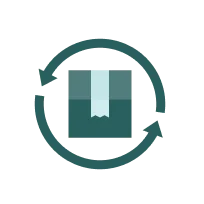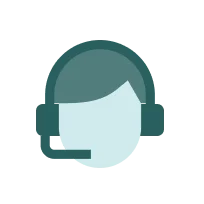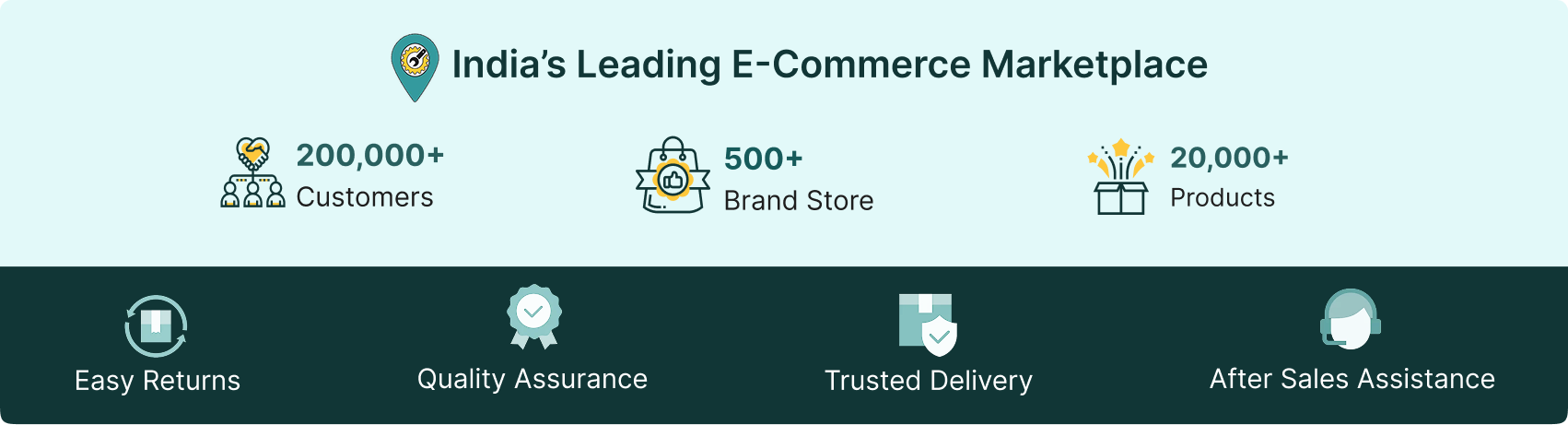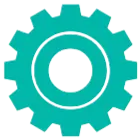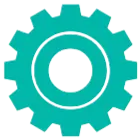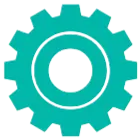This Mini Portable Logo and Barcode Printer is a compact, handheld printing device designed for on-the-go printing of logos, barcodes, and other variable data. This printer utilize inkjet technology to produce high-quality prints on various surfaces, including paper, plastic, and metal. It is lightweight and battery-operated, allowing users to print labels or branding materials anywhere without the need for a stationary setup.
Features
:- Compact and Lightweight Design : Mini portable printers are designed to be easily carried.
- Versatile Printing Capabilities : They can print various content types including logos, barcodes & QR codes directly onto different surfaces such as paper, plastic, wood, and metal.
- Battery Powered : This printer is battery-operated, providing the convenience of printing on the go without needing a power outlet.
- Quick Setup and Operation : Mini inkjet printers are generally easy to set up and operate, allowing for rapid deployment in production environments.
Accessories
:Applications
:- Retail : These printers can produce price tags, product labels, and promotional stickers on-the-go, enhancing the efficiency of inventory management and customer service.
- Logistics and Shipping : They are used to print shipping labels and barcodes directly at the point of packing, streamlining the logistics process and improving tracking accuracy.
- Healthcare : In medical settings, these printers can create patient wristbands, medication labels, and other essential identification tags that require quick printing in various locations.
- Event Management : They facilitate the printing of tickets, badges, or wristbands for events, allowing for immediate issuance at entry points.
Usage
:- Check the Printer : Before using the mini barcode printing machine, ensure it is clean.
- Edit the Bar Code : Once you confirm that the printer is functioning properly, edit your desired barcode in the software.
- Position for Printing : Move the nozzle to the specific location where you want to print the barcode on your product.
- Print the Barcode : Press the printing button to spray the code onto your product.
- Post Printing Process : After printing, remove the ink cartridge from the printer and store it in its protective cover to prevent drying out of the nozzle.
Maintenance :
- To get an uninterrupted flow of the ink from the cartridge, we recommend to keep this cartridge at a normal temperature and do not let it be opened for more than 10 mins as it may lead to getting dry. Also clean the other of the cartridge with a tissue to get a decent print.
- Regularly inspect print outputs for clarity and consistency. If prints are blurred or incomplete, it may indicate the need for cleaning or adjustment.
- For inkjet machines, use a specialized cleaning solution to keep nozzles clear and functioning properly.



 4 people have bought this recently
4 people have bought this recently  Delivery By: Jun 20 - Jun 22
Delivery By: Jun 20 - Jun 22