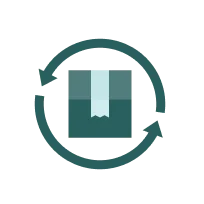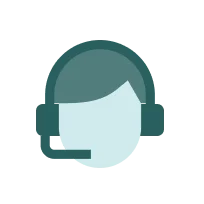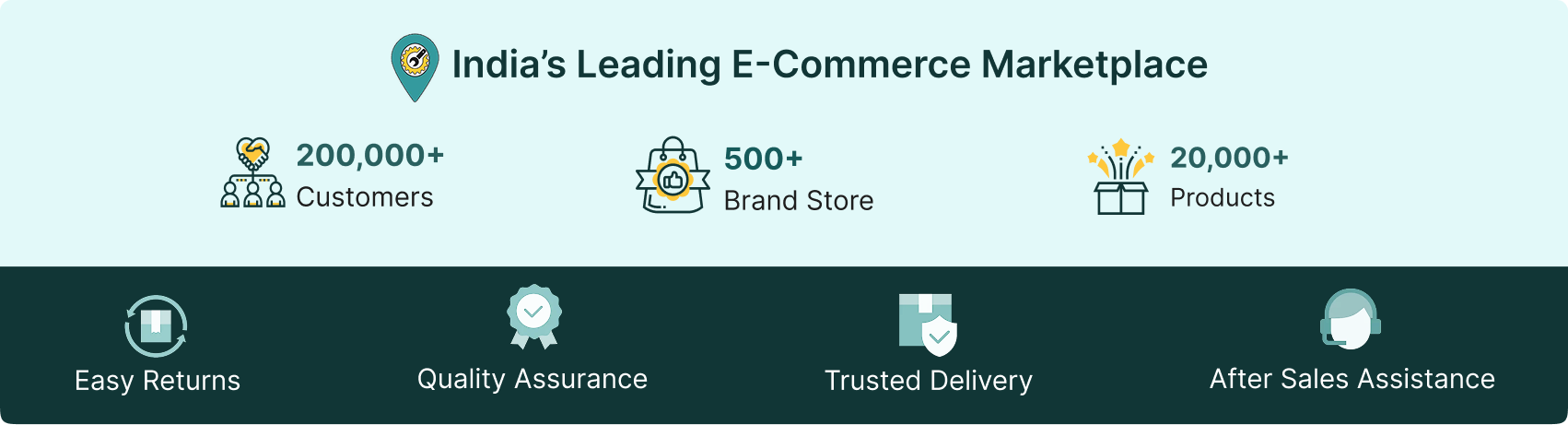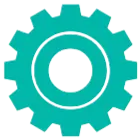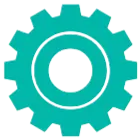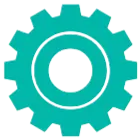This Continuous 16 Inch Hot Ribbon Coding Machine is a specialized printing device used for marking products with information such as batch numbers, expiration dates, and other relevant data. This machine utilizes a hot stamping process where a ribbon coated with ink is heated and pressed against the product surface to create a permanent mark.
Features
:- Printing ink can be substituted by internationally popular environment-friendly color strips with no pollution and fire-resistant performance.
- Contactless switch control with better sync performance.
- The Electrical Motor of the famous factory is installed with reliable cylinder and pneumatic components.
- Anodize treatment of high-class aluminum alloy for body material is beautiful and durable.
- Components and standard elements elaborately made of stainless steel materials are corrosion-resistant.
Specification
:- Product Type: Batch Coding Machine
- Brand: Generic (Imported)
- Weight (Approx.) : 10 kg
- Power : 200W
- Voltage : 220v
- Frequency : 50Hz
- Printing Speed : 20-120 pcs /min
- Printing Area : 400 x 35 mm
- Maximum Print Width : 16 inch (400 mm)
- Size (L x W x H) : 410 x 200 x 250 mm
- Machine Weight : 10 kg (Approx.)
Usage
:- Setup the Machine : Place the machine on a stable surface and ensure it is plugged into a power source. Check that the ribbon is properly installed in the machine according to the manufacturer’s instructions.
- Adjust Temperature Settings : Turn on the machine and set the desired temperature for coding based on the material you are printing on.
- Feed Material : Position the material (such as packaging or labels) that you want to code under the print head of the machine. Ensure that it is aligned correctly to avoid misprints.
- Select Coding Information : Input or select the text or code you wish to print using the control panel. This may involve typing in information or selecting pre-set codes.
- Start Coding Process : Press the start button to begin coding. The machine will automatically feed and print onto your material.
Maintenance :
- Installation and Use Environment : Ensure the machine operates in a controlled environment at room temperature. Avoid high humidity, extreme temperatures, and corrosive conditions to maintain efficiency and longevity.
- Pre-Use Checks : Inspect for debris on critical components like the belt roller and printing platen. Verify that the power supply is stable and check for any damage to power cords.
Applications
:- Date Coding : It prints expiration dates, production dates, and batch numbers on products to ensure compliance with food safety regulations.
- Product Identification : The machine can print product codes, barcodes, and other identifiers that help in inventory management and tracking.
- Labeling : It is used for labeling various types of packaging, including boxes, bags, and containers, enhancing brand visibility and providing essential product information.
- Customization : The machine allows for customization of printed messages or designs according to specific marketing needs or regulatory requirements.

 760 people have viewed this recently
760 people have viewed this recently  Delivery By: Jun 5 - Jun 7
Delivery By: Jun 5 - Jun 7