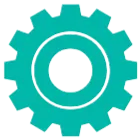- Farm & Garden
- Pumps & Motors
- Food Processing
- Workshop, DIY & MRO
- Lab & Measuring Tools

Brand: Generic (Imported)
JCB 30 m Laser Distance Meter (JCB-LDM-30),Backlit LCD, IP54, Compact Design
SKU: TI-J3-45739 Delivery By: Feb 26 - Feb 28
Delivery By: Feb 26 - Feb 28 





MRP : ₹4500 ₹3200
29% OFF!
 Delivery By: Feb 26 - Feb 28
Delivery By: Feb 26 - Feb 28 

Easy Return
& Refund
& Refund

Quality
Assurance
Assurance

Trusted
Delivery
Delivery

After Sales
Assistance
Assistance

Buyer
Protection
Protection
₹3200 (Including GST)
MRP : ₹4500
29% OFF!
Get Extra ₹48 OFF on Prepaid Orders
QTY :
-
1
+
Short Description
- 30 m maximum measuring range
- Accuracy: ±3 mm
- JCB 30 m Laser Distance Meter
Country of origin: Russian Federation
Specifications
- Brand: Generic (Imported)
- Weight (Approx.) : 1 kg
- Net Quantity : 1 pc
- Model : JCB LDM‑30
- Measuring Range : 0.05 m to 30 m
- Accuracy : ±3 mm
- Power Supply : 2 × AAA batteries (included)
- Display : LCD with backlight
- Functions : Distance, area, volume, indirect (triangle), continuous, addition / subtraction
- Reference / Benchmarking : Front / rear switchable
- Operating Temperature : – 40 °C to + 50 °C
- Protection / Durability : IP54 (dust / splash)
- Laser Wavelength / Class : 635 nm, Class 2
Description
The JCB LDM‑30 is a compact, reliable laser distance measuring tool designed for both professionals and serious DIYers. It can measure distances up to 30 meters with high precision, and includes functions such as area, volume, continuous measurement, and indirect (triangle) measurement. Powered by two AAA batteries, it is easy to carry, and the bright LCD display ensures readability in various lighting conditions. Perfect for interior layout work, room dimensioning, real estate, carpentry, renovation, and other measurement tasks.
Features
:- 30 m maximum measuring range
- Accuracy: ±3 mm
- Measurement modes: distance, area, volume, 2‑point / 3‑point (indirect)
- Continuous / real‑time measurement mode
- Addition / subtraction of measured values
- Changeable reference point (front / back)
- Unit conversion (m / ft / in)
- Bright / backlit LCD display
- Ergonomic grip / soft touch / anti-slip design
- Durable housing, drop resistant
- Auto shut‑off / power saving mode
- Compact and lightweight
Applications
:1. Construction & Civil Engineering
- Measuring distances, areas, and volumes on construction sites
- Layout and positioning of walls, partitions, and structures
- Indirect height or length measurement using 2-point/3-point (Pythagorean) method
- Real-time measurement during alignment or installation work
2. Interior Design & Renovation
- Accurate room measurements for flooring, painting, tiling, or wallpaper
- Calculating wall and floor areas for material estimation
- Measuring ceiling heights or hard-to-reach spaces indirectly
3. Real Estate & Property Surveying
- Quickly measuring room sizes for property listings
- Creating floor plans and space documentation
- Estimating usable area of properties
4. Carpentry & Woodworking
- Measuring distances for furniture fitting, cabinetry, or shelves
- Verifying alignment and layout in real-time
5. Electrical & HVAC Installation
- Measuring cable runs, conduit lengths, and ducting distances
- Planning installations in ceilings, walls, and floors
6. Warehouse & Logistics
- Measuring space for storage planning or racking layout
- Calculating volume of packages or storage units
7. DIY & Home Improvement
- Simple and quick distance checking for personal projects
- Hanging shelves, pictures, or measuring for decor
8. Education & Training
- Used in technical education for teaching measurement techniques
- Training on indirect measurement methods like Pythagorean triangulation
Usage
:How to Use It
1. Insert the Batteries
- Open the battery cover on the back.
- Insert 2 × AAA batteries (included) with correct polarity.
- Close the battery compartment.
2. Power On the Device
- Press the Power/Measure button (usually marked with a red or laser symbol).
- The LCD screen will light up and display the default measurement mode.
3. Select Measurement Mode
- Press the Mode/Function button to cycle through:
- Single Distance Measurement
- Area Calculation (length × width)
- Volume Calculation (length × width × height)
- Indirect Measurement (Pythagorean 2-point or 3-point)
- Continuous/Real-Time Measurement
4. Set the Reference Point (Front/Back)
- Use the Reference button to choose whether measurement starts from the front or rear edge of the device.
- Useful for tight spaces or corner measurements.
5. Take a Measurement
- Aim the laser at the target surface (make sure it’s solid and clearly visible).
- Hold the device steady and press the Measure button.
- The measured value will appear on the backlit LCD display.
6. Use Additional Functions (Optional)
- Add or Subtract Measurements: Useful for cumulative distances.
- Unit Conversion: Switch between meters, feet, or inches using the unit change button.
- Continuous Mode: Enables tracking moving targets or checking minimum/maximum distances.
7. Power Off or Auto Shut-Off
- The device will automatically power off after a few minutes of inactivity.
- Or press and hold the Power button to shut down manually.
Maintenance :
1. Keep the Device Clean
- Use a soft, dry microfiber cloth to wipe the exterior and screen regularly.
- For the laser lens, use a lens cleaning cloth or blower brush—avoid rough or wet cloths that could scratch it.
- Never use harsh chemicals, solvents, or abrasives.
2. Protect from Moisture & Dust
- Although it has IP54 protection, avoid:
Using it in very dusty or dirty areas without proper casing.
- Always store the device in its protective case when not in use.
3. Battery Care
- Use only high-quality AAA batteries (alkaline recommended).
- Remove the batteries if:
You notice leakage, corrosion, or low power.
- Replace batteries when the low battery indicator appears to avoid inaccurate readings.
4. Calibration Check (Optional)
- Periodically verify the meter’s accuracy by comparing it to a known fixed distance (e.g., 1 m or 5 m).
- If you notice consistent deviation beyond ±3 mm, contact customer support or service center for calibration.
5. Avoid Physical Shock
The JCB LDM-30 is drop-resistant, but :
- Avoid intentional dropping or knocking it against hard surfaces.
- Use the ergonomic anti-slip grip to hold it securely during use.
6. Storage Guidelines
- Store in a dry, cool place away from direct sunlight.
- Keep away from magnetic fields or strong heat sources (e.g., heaters, dashboards in hot vehicles).
- Always use the provided case or pouch during transport.
7. Software or Display Malfunctions
If the display flickers, freezes, or misreads :
- Remove batteries for 30 seconds, then reinsert.
- If the issue persists, reset the device (check user manual for instructions).
- Contact JCB customer service if required.
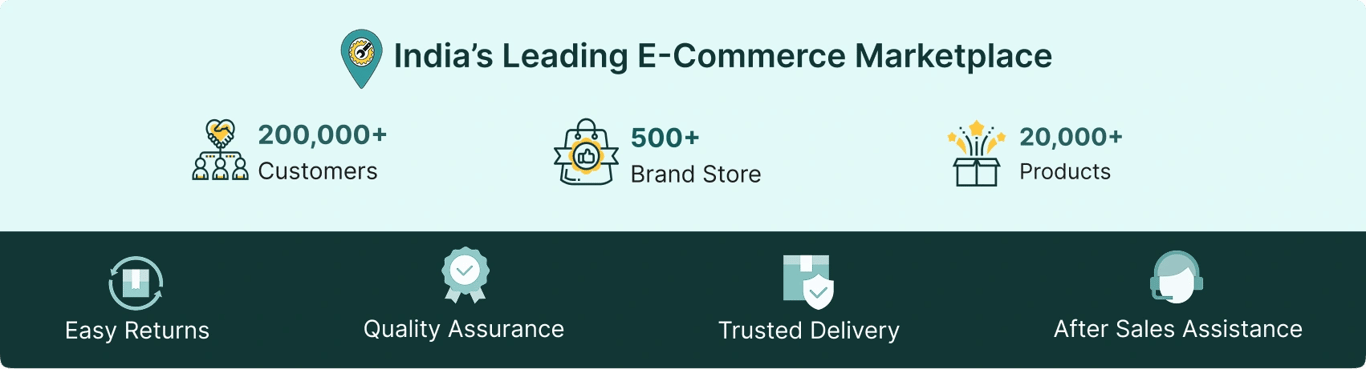
Select attribute