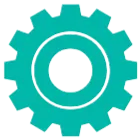- Farm & Garden
- Pumps & Motors
- Food Processing
- Workshop, DIY & MRO
- Lab & Measuring Tools

Brand: Generic (Imported)
JCB 80m Laser Distance Meter With Rechargeable USB‑C (JCB-LDM-80)
SKU: TI-J8-45737
 17 people have bought this recently
17 people have bought this recently  Delivery By: Feb 26 - Feb 28
Delivery By: Feb 26 - Feb 28 





MRP : ₹5500 ₹4250
23% OFF!

 17 people have bought this recently
17 people have bought this recently  Delivery By: Feb 26 - Feb 28
Delivery By: Feb 26 - Feb 28 

Easy Return
& Refund
& Refund

Quality
Assurance
Assurance

Trusted
Delivery
Delivery

After Sales
Assistance
Assistance

Buyer
Protection
Protection
₹4250 (Including GST)
MRP : ₹5500
23% OFF!
Get Extra ₹64 OFF on Prepaid Orders
QTY :
-
1
+
Short Description
- 80 m measuring range
- JCB 80m Laser Distance Meter With Rechargeable USB‑C
Country of origin: Russian Federation
Specifications
- Brand: Generic (Imported)
- Weight (Approx.) : 1 kg
- Net Quantity : 1 pc
- Model : JCB LDM‑80
- Measuring Range : 0.03 m (or 0.05 m) up to 80 m
- Accuracy : ±3 mm
- Power / Battery : Rechargeable Li‑Ion via USB‑C (or can include AAA backup as per spec)
- Display : LCD with backlight
- Memory : Stores up to 30 measurements
- Functions : Distance / area / volume / indirect (Pythagorean) / addition / subtraction / min / max
- Reference / Benchmarking : Front / rear / middle reference switchable
- Charging Port : USB‑C
- Operating Temperature : Typically 0 °C to ~40 °C (check with manufacturer)
- Storage Temperature : Approx. –10 °C to +60 °C (typical)
- Protection / Durability : Drop resistant, robust housing (check manufacturer for drop spec)
- Compliance / Laser Class : Likely Class II (standard for such devices)
Description
The JCB LDM‑80 is a precision handheld laser distance meter capable of measuring distances up to 80 meters with high accuracy. Designed for professionals in construction, surveying, interior design, real estate, and DIY applications, this compact tool supports area, volume, and indirect (Pythagorean) measurements. It features a built‑in rechargeable battery (USB‑C charging), a backlit LCD for easy reading in low light, and intuitive functions like min/max, continuous measurement, memory storage, and unit conversion.
Features
:- 80 m measuring range
- ±3 mm accuracy
- USB‑C rechargeable battery
- Backlit LCD display
- Continuous / real‑time measurement
Applications
:1. Construction & Building Projects
- Measuring long distances on-site up to 80 meters accurately
- Calculating areas and volumes for foundations, walls, floors, and ceilings
- Indirect height or width measurements using Pythagorean theorem (2-point / 3-point methods)
- Layout verification and site surveying for precise construction alignment
2. Architecture & Design
- Creating accurate floor plans and space layouts
- Measuring large indoor and outdoor spaces quickly
- Assisting in remodeling and renovation projects with high precision
3. Real Estate & Property Management
- Measuring property dimensions for listings and appraisals
- Estimating usable area in homes, offices, and commercial spaces
- Verifying space for furniture and fixtures placement
4. Engineering & Surveying
- Site measurement and topographical data collection
- Checking distances in infrastructure projects like roads, bridges, and pipelines
- Verifying clearances and alignments in industrial installations
5. Interior Decoration & DIY
- Accurate measurement for furniture fitting, shelving, and cabinetry
- Calculating paint, flooring, or wallpaper coverage
- Measuring difficult-to-reach areas with indirect measurement modes
6. Landscaping & Outdoor Work
- Measuring garden plots, fences, and outdoor structures
- Estimating volumes for earthworks or landscaping materials
- Mapping large outdoor areas quickly and accurately
7. Maintenance & Facility Management
- Space planning for warehouses, storage, and factories
- Measuring for equipment installation and replacement
- Quick distance checks for repairs and inspections
Additional Benefits with Rechargeable USB-C
- Long-lasting battery life for extended use on-site
- Convenient and fast USB-C charging for minimal downtime
- Portable and lightweight for easy handling during fieldwork
Usage
:User Instructions :
Recharging the battery.
Performing a factory reset if supported (check user manual).
1. Charge the Device
- Before first use, fully charge the built-in battery using the included USB-C cable.
- Connect to a USB power source until the charging indicator shows full.
2. Power On the Device
- Press the Power/Measure button to turn on the meter.
- The backlit LCD screen will light up and display the default measurement mode.
3. Select Measurement Mode
- Use the Mode button to cycle through different modes:
- Distance measurement (single measurement)
- Area calculation (length × width)
- Volume calculation (length × width × height)
- Indirect measurement (2-point or 3-point Pythagorean)
- Continuous measurement (real-time tracking)
- Addition/subtraction of measurements
4. Set Reference Point
- Select the reference point for measurement start (front or rear of the device) by toggling the reference switch/button.
- This helps in measuring from edges or corners accurately.
5. Take Measurements
- Aim the laser at the target surface — ensure a solid, reflective surface for the laser to bounce off.
- Hold the device steady.
- Press the Measure button to record the distance.
- The reading will appear on the display.
6. Use Advanced Functions
- For area or volume, measure the required dimensions sequentially and the device will automatically calculate.
- Use the indirect measurement mode to calculate height or length when direct measurement is not possible.
- Use continuous mode to measure moving or irregular targets.
- Use addition/subtraction features to combine or offset measurements.
7. Unit Conversion
- Change units between meters (m), feet (ft), and inches (in) using the unit conversion button for convenience.
8. Power Off
- The device will auto-shutdown after a period of inactivity to save battery.
- You can also power it off manually by pressing and holding the power button.
Maintenance :
1. Keep the Device Clean
- Wipe the exterior and LCD screen regularly with a soft, dry microfiber cloth.
- Clean the laser lens gently with a lens cleaning cloth or blower brush—avoid harsh cloths or chemicals that could scratch or damage the lens.
- Do not use solvents, alcohol, or abrasive materials for cleaning.
2. Protect from Water and Dust
- The device has IP54 rating, meaning it is protected against dust and water splashes.
- Avoid exposing it to heavy rain, submersion, or dusty environments for prolonged periods.
- Use the protective case provided during transport or storage.
3. Battery Care
- Recharge the device regularly using the USB-C charger provided.
- Avoid letting the battery fully drain frequently; recharge when the low battery indicator appears.
- If the device will be unused for a long time, store it with the battery at around 50% charge to preserve battery health.
- Avoid using incompatible chargers or cables.
4. Avoid Physical Damage
- Though designed to be drop-resistant, avoid dropping or banging the device on hard surfaces.
- Use the ergonomic grip and handle with care during use.
5. Storage
- Store in a dry, cool place, away from direct sunlight or heat sources.
- Remove from the protective case only when ready to use.
- Keep away from strong magnetic fields or corrosive environments.
6. Calibration Check
- Periodically verify measurement accuracy by comparing with a known distance (e.g., tape measure).
- If consistent deviation beyond the specified ±3 mm accuracy occurs, consult JCB service or authorized repair centers for recalibration.
7. Software/Firmware Updates
- Check for any available firmware updates from JCB (if applicable).
- Follow manufacturer instructions for safe updates to maintain device functionality.
8. Handling Malfunctions
- If the device freezes or displays errors, try:
Recharging the battery.
Performing a factory reset if supported (check user manual).
- Contact JCB support if problems persist.
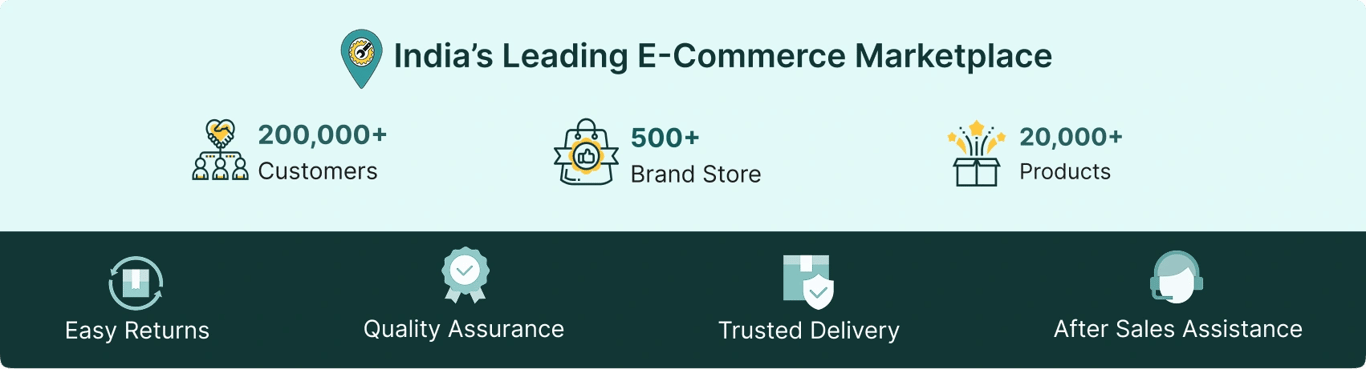
Select attribute