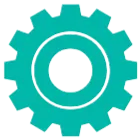- Farm & Garden
- Pumps & Motors
- Food Processing
- Workshop, DIY & MRO
- Lab & Measuring Tools

Brand: Generic (Imported)
Handheld 50 mm Thermal Inkjet Printer with Solvent Ink Cartridge
SKU: SD-AG-20231774
 1389 people have viewed this recently
1389 people have viewed this recently  Delivery By: Feb 26 - Feb 28
Delivery By: Feb 26 - Feb 28 




MRP : ₹50800 ₹45999
9% OFF!

 1389 people have viewed this recently
1389 people have viewed this recently  Delivery By: Feb 26 - Feb 28
Delivery By: Feb 26 - Feb 28 
Easy Return
& Refund
& Refund

Quality
Assurance
Assurance

Trusted
Delivery
Delivery

After Sales
Assistance
Assistance

Buyer
Protection
Protection
₹45999 (Including GST)
MRP : ₹50800
9% OFF!
Get Extra ₹690 OFF on Prepaid Orders
QTY :
-
1
+
Short Description
50 mm Thermal Inkjet Printer
USB type connector
600 DPI Resolution
Country of origin: China
Specifications
- Brand: Generic (Imported)
- Weight (Approx.) : 3.5 kg
- Body Material : Metal Body
- Handle : Hard Plastic
- Connector Type : USB
- Printing Technology : Thermal Inkjet Printer
- Printer Output : Monochrome
- Resolution : 600 DPI
- Maximum Print Speed (Color) : 6 pps
- Maximum Print speed Monochrome : 6 pps
- Number of Cartridges Included : 2
- Cartridge Colour : Black
- Cartridge Type : Solvent Based
- Uses for Product : Office, Industry, Production houses, Conveyor based printings.
- Weight : 3.5 Kg (approx.)
NOTE :
- Calibration required for the first time using the machine.
- If you want colour printing then you need to use colouring cartridges which are available on our site.
Description
This Handheld 50 mm Thermal Inkjet Printer with Solvent Ink Cartridge is a portable printing device designed for on-the-go applications. It utilizes thermal inkjet technology to produce high-quality prints on various surfaces, including cardboard, plastics, and metals. The printer features a 50 mm print head. It is equipped with functionalities for printing variable and static data, including barcodes and expiry dates, making it suitable for small to medium-scale operations.
Features
:- Compact and Portable Design : One of the standout features of the handheld 50 mm thermal inkjet printer is its compact design. Weighing just a few pounds and ergonomically designed for easy handling, this printer allows users to print on-the-go.
- High-Resolution Printing : The printer boasts a high-resolution capability of up to 600 DPI (dots per inch), ensuring that text, barcodes, and graphics are sharp and clear. This high-quality output is crucial for maintaining product traceability and compliance with industry standards.
- User-Friendly Interface : Equipped with a user-friendly interface, the handheld printer features a touchscreen display that simplifies operation. Users can easily navigate through printing options, adjust settings with just a few taps.
- Easy Maintenance and Operation : The printer is designed for ease of maintenance, with simple procedures for replacing ink cartridges and cleaning the print head. This reduces downtime and allows users to spend more time on critical tasks rather than troubleshooting printer issues.
Applications
:- Electronics : Employed in the electronics industry for printing barcodes and QR codes on components and packaging.
- Retail : Applied in retail environments for tagging products with prices or promotional information directly on the item or its packaging.
- Food and Beverage Industry : Used for printing expiration dates, batch numbers, and product information directly on packaging materials such as plastic, cardboard, and glass.
- Pharmaceuticals : Ideal for marking drug packaging with important information like dosage instructions, batch numbers, and expiration dates.
Usage
:- Setup the Printer : Unbox the printer and ensure all components are included: the printer, cartridge, charger. Charge the printer using the provided charger until fully charged.
- Install the Ink Cartridge : Open the cartridge compartment and insert the original ink cartridge securely.
- Power On : Press the power button to turn on the printer. Wait for it to initialize.
- Select Printing Options : Use the printer screen to navigate through options. You can edit text, expiration dates, batch numbers, QR codes, or barcodes directly on the screen.
- Choose Material and Positioning : Place your item on a flat surface. If printing on an uneven surface, use a positioner plate for better results.
- Start Printing : Align the printer nozzle over the area where you want to print. Press the print button to start printing.
Maintenance :
- When not in use, store your handheld thermal inkjet printer in a cool, dry place away from extreme temperatures and humidity.
- Clean the nozzle regularly using provided cleaning tools for optimal performance.
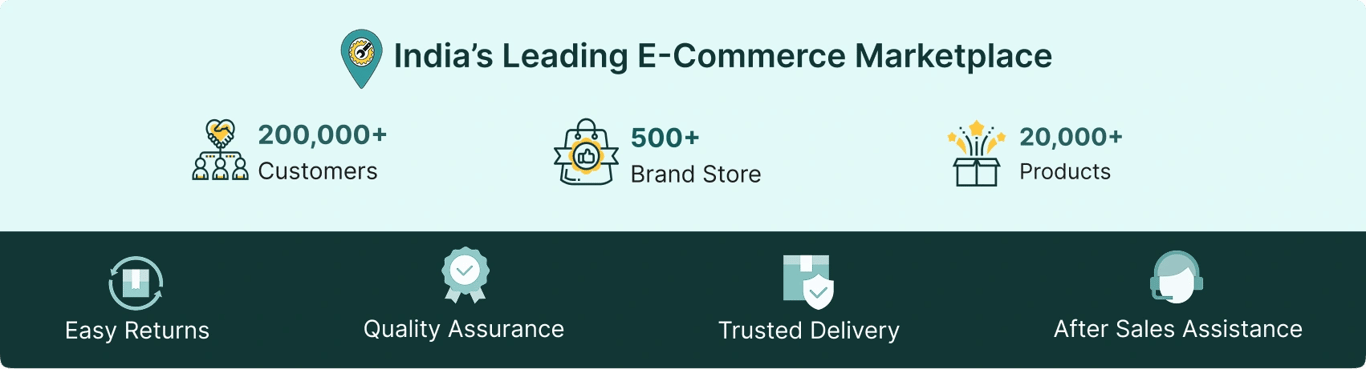
Select attribute