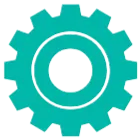- Farm & Garden
- Pumps & Motors
- Food Processing
- Workshop, DIY & MRO
- Lab & Measuring Tools

<
>
Brand: Universal Seal



High Efficiency 12.7mm Plastic Body Without Cartridge Handheld Printer Machine for Printing on Flat Surface.
SKU: DM-DC-20236288
 20 people have bought this recently
20 people have bought this recently  Delivery By: Feb 26 - Feb 28
Delivery By: Feb 26 - Feb 28 





MRP : ₹9899 ₹6999
29% OFF!

 20 people have bought this recently
20 people have bought this recently  Delivery By: Feb 26 - Feb 28
Delivery By: Feb 26 - Feb 28 

Easy Return
& Refund
& Refund

Quality
Assurance
Assurance

Trusted
Delivery
Delivery

After Sales
Assistance
Assistance

Buyer
Protection
Protection
₹6999 (Including GST)
MRP : ₹9899
29% OFF!
Get Extra ₹105 OFF on Prepaid Orders
QTY :
-
1
+
Short Description
This semi-automatic, handheld inkjet printer is designed for efficient printing on various flat surfaces. Featuring a 4.3-inch screen and a high-speed processor, it offers adjustable print height up to 12.7mm, variable DPI, and a print speed of up to 60 m/min. It operates on a rechargeable battery with over 10 hours of life and requires a separate ink cartridge (not included).
Country of origin: China
Specifications
- Brand: Universal Seal
- Weight (Approx.) : 1.9 kg
- Automation Grade: Semi-Automatic
- Voltage: Rechargeable battery
- Power Input: DC-9V/2A
- Screen Size: 4.3 inch
- Processor: High Speed
- Print Height: 1.2 ~ 12.7 mm
- Darkness: 9 times
- DPI: Variable
- Print Speed: 60 m/min
- Resolution: Up to 700 dpi (300 dpi Recommended)
- Maximum Firing Frequency: 18 kHz (Ink Dependent)
- Working Environment: Temperature 0-45°C, Humidity 30-80%Rh
- Battery Life: More Than 10 hours
- Cartridge: (Not Included)
- Print Area: 12.7 mm
- Printing Distance: 2-5 mm
- Printing Materials: Wood Board, Carton, Food Bag, Stone, MDF, Light Steel Keel, Pipe Metal, Plastic, Aluminum Foil etc.
- Packaging: Cartoon Box
Description
This handheld inkjet printer provides a portable and versatile solution for marking and coding on a wide range of flat materials. Its semi-automatic operation allows for controlled and precise printing. The plastic body ensures a lightweight design for comfortable handling. The 4.3-inch screen offers a user-friendly interface for operation and settings adjustment. Equipped with a high-speed processor, it ensures efficient and quick printing processes. The printer supports a variable DPI and adjustable darkness levels, allowing for customization of print quality. Note that this unit does not include an ink cartridge and requires separate purchase. It also lacks an RFID chip, meaning standard cartridges compatible with the print head should be used.
Features
:- Handheld and Portable: Lightweight plastic body for easy maneuverability.
- Semi-Automatic Operation: Provides controlled printing on flat surfaces.
- High-Efficiency Printing: Capable of printing at speeds up to 60 m/min.
- Adjustable Print Height: Supports print heights from 1.2mm to 12.7mm.
- Variable DPI: Offers flexibility in print resolution.
- Adjustable Darkness: Up to 9 levels of darkness for optimal print visibility.
- User-Friendly Interface: 4.3-inch screen for easy navigation and control.
- High-Speed Processor: Ensures quick and efficient printing.
- Long Battery Life: More than 10 hours of continuous operation on a single charge.
- Wide Range of Printable Materials: Suitable for wood, carton, food bags, stone, MDF, light steel keel, pipe metal, plastic, aluminum foil, and more.
- Adjustable Resolution: Supports resolutions up to 700 dpi (300 dpi recommended).
- Adjustable Firing Frequency: Maximum firing frequency of 18 kHz (dependent on ink).
Accessories
:- 1 Styler/Pen
- 1 Battery (needs to be inserted into the machine)
- 1 Charger
- 1 Plastic Fixing Plate
- Product to be packed with a Cartoon Box
Applications
:This handheld printer is ideal for a variety of applications requiring on-demand printing on flat surfaces, including:
- Manufacturing: Applying batch codes, dates, serial numbers, and logos on products and packaging.
- Warehousing and Logistics: Marking boxes, cartons, and pallets for identification and tracking.
- Food and Beverage Industry: Printing production dates, expiry dates, and lot numbers on food bags and containers.
- Construction: Marking lumber, pipes, and other building materials.
- Retail: Adding pricing information, barcodes, and promotional messages to products.
- DIY and Crafting: Personalizing various flat materials.
Usage
:Maintenance:
Precautionary Guidance:
NOTE: This machine does not facilitate RFID identification (An RFID chip for an inkjet printer is a small microchip embedded within a label or card that can be printed on with an inkjet printer. This chip stores data, like unique identification numbers, which can be read wirelessly by an RFID reader. The RFID chip is used in conjunction with inkjet printers to create customized labels and tags for various applications) which will be helpful to install any cartridge (must be selected according to the size of the printer).
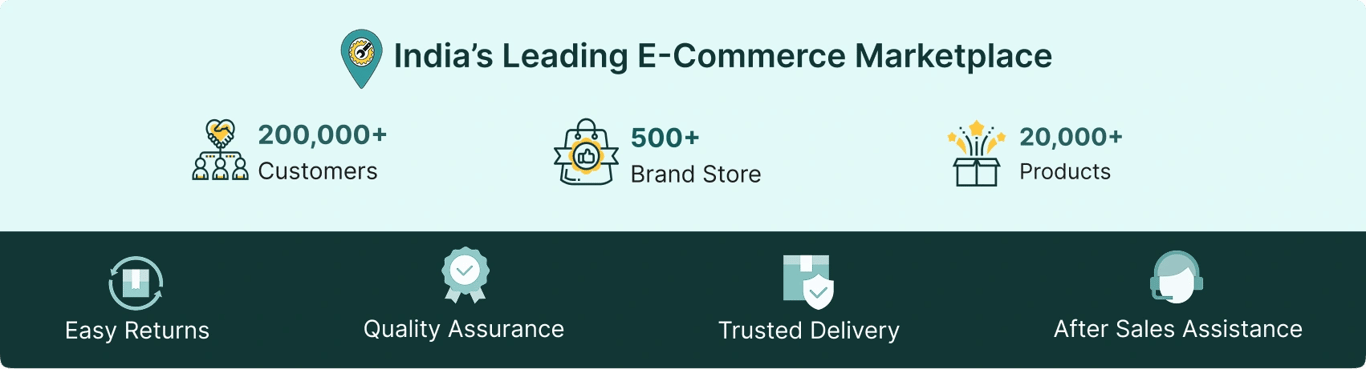
Select attribute