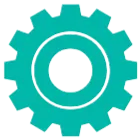- Farm & Garden
- Pumps & Motors
- Food Processing
- Workshop, DIY & MRO
- Lab & Measuring Tools

Brand: Generic (Imported)
Handheld 12.7 mm Thermal Inkjet Printer with Ultra Premium Solvent Ink
SKU: SD-AG-20231770
 11 people have bought this recently
11 people have bought this recently  Delivery By: Feb 9 - Feb 11
Delivery By: Feb 9 - Feb 11 





MRP : ₹13999 ₹11799
16% OFF!

 11 people have bought this recently
11 people have bought this recently  Delivery By: Feb 9 - Feb 11
Delivery By: Feb 9 - Feb 11 

Easy Return
& Refund
& Refund

Quality
Assurance
Assurance

Trusted
Delivery
Delivery

After Sales
Assistance
Assistance

Buyer
Protection
Protection
₹11799 (Including GST)
MRP : ₹13999
16% OFF!
Get Extra ₹177 OFF on Prepaid Orders
QTY :
-
1
+
Short Description
12.7 mm Thermal Inkjet Printer
USB type connector
600 DPI Resolution
Country of origin: China
Specifications
- Brand: Generic (Imported)
- Weight (Approx.) : 1.6 kg
- Body Material : Metal Body
- Connector Type : USB
- Printing Technology : Thermal Inkjet Printer
- Printer Output : Monochrome
- Cartridge Type : Premium Solvent Based
- Cartridge Color : Black
- Resolution : 600 DPI
- Battery : 2500 mAh
- Battery Life : 6-10 hours
- Maximum Print Speed (Color) : 6 ppm
- Maximum Print speed Monochrome : 6 ppm
- Uses for Product : Office, Home
- Packaging Type : Metal Case
- Weight : 1.6 kg (Approx.)
NOTE :
- Calibration required for the first time using the machine.
- If you want colour printing then you need to use colouring cartridges which are available on our site.
Description
This Handheld 12.7 mm Thermal Inkjet Printer is a portable printing device that utilizes thermal inkjet technology to produce high-quality prints. It is designed for ease of use and mobility, allowing users to print on various surfaces such as wood, metal, plastic, and cardboard. The printer features a print width of 12.7 mm and includes quick-drying solvent ink cartridge for efficient operation.
Features
:- Precise Coding : This printer achieves unparalleled precision in printing, ensuring that manufacturing and expiry dates are clear and legible on different materials.
- Premium Solvent Ink : The printer comes equipped with a premium solvent ink cartridge that provides vibrant and long-lasting prints, enhancing the durability of the printed information.
- Portable Efficiency : The handheld design ensures convenience without compromising printing efficiency, allowing users to operate it easily in various settings.
- User-Friendly Interface : The printer features a user-friendly interface that simplifies navigation through settings, making it easy to operate even for those who may not be technically inclined.
Applications
:- Date Coding : The printer is suitable for printing expiration dates or batch numbers on food packaging and other perishable goods.
- Marking : It can mark trademarks, logos, and graphics on different materials such as wood, metal, plastic, and carton boxes.
- Labeling : It can print labels for products, packaging, and shipping, making it ideal for warehouses and logistics.
- Industrial Use : The handheld design makes it convenient for use in factories or production lines where portability is essential.
Usage
:- Setup the Printer : Ensure the printer is fully charged or connected to a power source. Install the ink cartridge according to the manufacturer’s instructions, ensuring it is securely in place.
- Power On : Press the power button to turn on the printer. Wait for it to initialize.
- Select Print Settings : Use the control panel or touchscreen to navigate through settings.
- Prepare Your Material : Place the item you wish to print on a flat surface. Ensure it is clean and dry for optimal ink adhesion.
- Align and Position : Hold the printer at an appropriate angle over the material. Align the nozzle with the area where you want to print.
- Start Printing : Press the print button or trigger when ready. Move the printer smoothly across the surface.
- Power Off : Turn off the printer when not in use to conserve battery life.
Maintenance :
- Regular Cleaning : Ensure the printhead is cleaned regularly to prevent clogging.
- Ink Cartridge Management : Monitor ink levels frequently and replace cartridges as needed to avoid running out during operation.
- Physical Inspection : Regularly inspect the printer for any signs of wear or damage, particularly on cables and connectors, to ensure reliable operation.
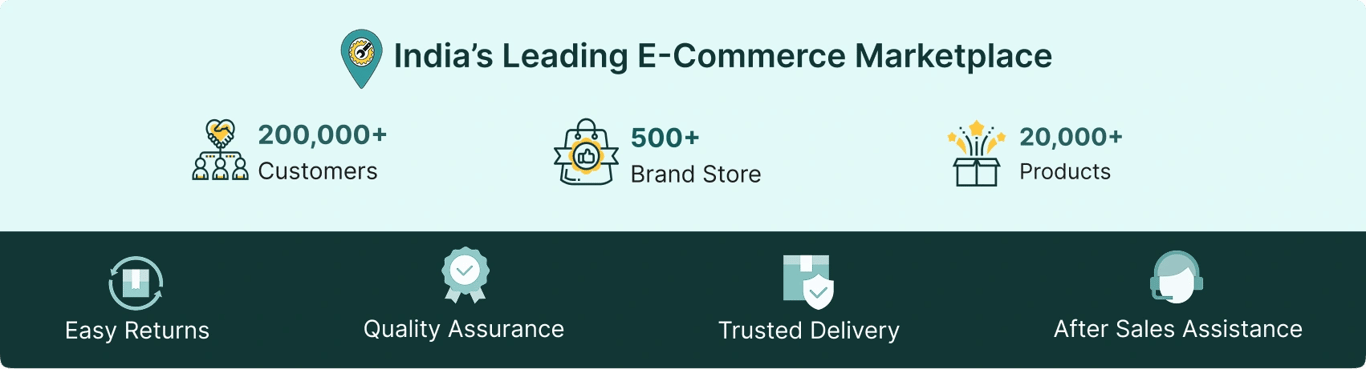
Select attribute