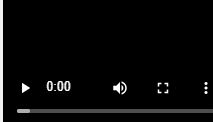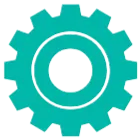- Farm & Garden
- Pumps & Motors
- Food Processing
- Workshop, DIY & MRO
- Lab & Measuring Tools

<
>
Brand: Universal Seal



12.7mm Plastic Body Logo and Barcode Printing Machine without Cartridge
SKU: DM-OM-20234470
 6 people have bought this recently
6 people have bought this recently  Delivery By: Feb 25 - Feb 27
Delivery By: Feb 25 - Feb 27 





MRP : ₹12999 ₹7699
41% OFF!

 6 people have bought this recently
6 people have bought this recently  Delivery By: Feb 25 - Feb 27
Delivery By: Feb 25 - Feb 27 

Easy Return
& Refund
& Refund

Quality
Assurance
Assurance

Trusted
Delivery
Delivery

After Sales
Assistance
Assistance

Buyer
Protection
Protection
₹7699 (Including GST)
MRP : ₹12999
41% OFF!
Get Extra ₹115 OFF on Prepaid Orders
QTY :
-
1
+
Short Description
Commercial Handheld Digital Inkjet Printer
4.3 inch Screen
12.7 mm max printing size
Country of origin: China
Specifications
- Brand: Universal Seal
- Weight (Approx.) : 1.8 kg
- Body Material : Plastic Body
- Handle : Hard Plastic
- Battery Placing Area : Handle
- Screen Size : 4.3 Inches (3.5cmx2.5cm) Approx
- Line Length : One Line Length 10cm as per +-2mm printing head
- Cartridge : Not Included
- Packaging : Cartoon Box
- Pendrive : 1pc included
- Content : Yes. Max printing size: 12.7mm
NOTE :
- Calibration required for the first time using the machine.
- This machine is suitable for high quality logo and barcode printing which can be printed with the help of the pendrive (Included).
- This machine does not include cartridge but you can purchase cartridge from our site and the recommended cartridge is 12.7mm cartridge (not included with this machine but available on our site separately).
- If you want colour printing then you need to use colouring cartridges which are available on our site.
Description
Handheld inkjet printers, also known as TIJ printers or inkjet
coders, use an external printhead to apply ink to a surface. Portable inkjet printers provide several distinct advantages over
stencils or markers. They can print highly visible marks in mere seconds
on nearly any substrate, porous or smooth. Moreover, handheld inkjet
printers are capable of printing machine-readable barcodes, which can be
used to further reduce errors and misread information. This printer is being highly used now in the businesses due to its high quality logo, barcode and content printing. This is also well known as TIJ (Thermal Inkjet Printer).
Features
:- Light weight printer.
- Easy to carry and Easy to use.
- Smart ink dispensing technology installed for High quality print.
Accessories
:- 1 Styler/Pen
- 1 Positioning Plate
- 1 Charger
- 1 Battery
- 2 Rubber band (1 small & 1 big)
- 1 Pendrive
Applications
:- Food and Beverage Industry : Used for printing expiration dates, batch numbers, and product information directly on packaging materials such as plastic, cardboard, and glass.
- Pharmaceuticals : Ideal for marking drug packaging with important information like dosage instructions, batch numbers, and expiration dates.
- Electronics : Employed in the electronics industry for printing barcodes and QR codes on components and packaging.
- Retail : Applied in retail environments for tagging products with prices or promotional information directly on the item or its packaging.
Usage
:- Setup the Printer : Unbox the printer and ensure all components are included: the printer, battery, charger. Charge the printer using the provided charger until fully charged.
- Install the Ink Cartridge : Open the cartridge compartment and insert the original ink cartridge (not included) securely.
- Power On : Press the power button to turn on the printer. Wait for it to initialize.
- Select Printing Options : Use the printer screen to navigate through options. You can edit text, expiration dates, batch numbers, QR codes, or barcodes directly on the screen. Adjust print height settings between 2 mm and 12.7 mm as needed.
- Choose Material and Positioning : Place your item on a flat surface. If printing on an uneven surface, use a positioner plate for better results.
- Start Printing : Align the printer nozzle over the area where you want to print. Press the print button to start printing.
Maintenance :
- Clean the nozzle regularly using provided cleaning tools for optimal performance.
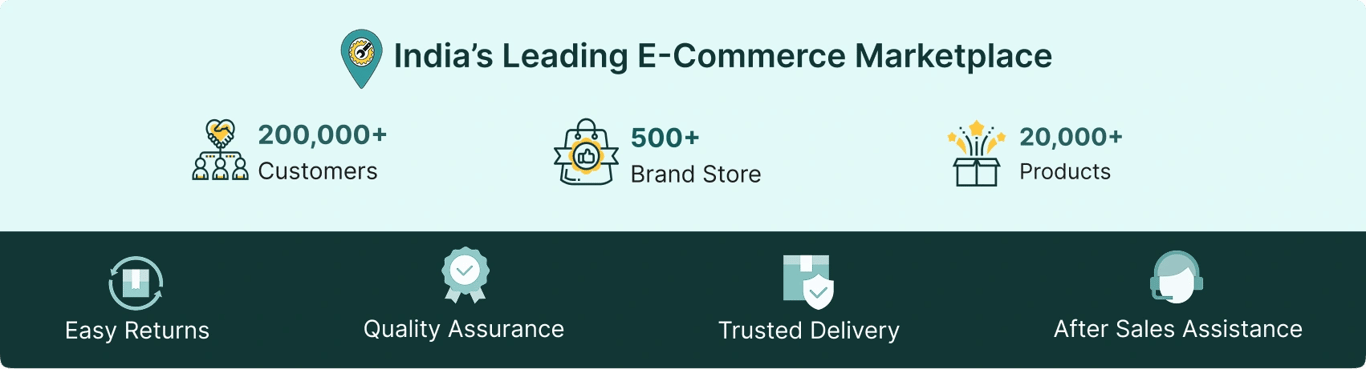
Select attribute