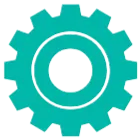- Farm & Garden
- Pumps & Motors
- Food Processing
- Workshop, DIY & MRO
- Lab & Measuring Tools

Brand: Universal Seal



25.4mm Metal Body with Solvent Based Cartridge Handheld Inkjet Printer for MRP, Date, Batch Coding
SKU: SI-HT-17525
 22 people have bought this recently
22 people have bought this recently  Delivery By: Feb 26 - Feb 28
Delivery By: Feb 26 - Feb 28 





MRP : ₹20999 ₹18399
12% OFF!

 22 people have bought this recently
22 people have bought this recently  Delivery By: Feb 26 - Feb 28
Delivery By: Feb 26 - Feb 28 

Easy Return
& Refund
& Refund

Quality
Assurance
Assurance

Trusted
Delivery
Delivery

After Sales
Assistance
Assistance

Buyer
Protection
Protection
₹18399 (Including GST)
MRP : ₹20999
12% OFF!
Get Extra ₹276 OFF on Prepaid Orders
QTY :
-
1
+
Short Description
Thermal Inkjet Printer
Printing size 25.4 mm
Metal Body Material
Country of origin: China
Specifications
- Brand: Universal Seal
- Weight (Approx.) : 0.7 kg
- Body Material : Metal Body
- Handle : Hard Plastic
- Battery Placing Area : Handle
- Screen Size : 4.3 Inches (3.5cmx2.5cm) Approx
- Cartridge : 1 pc
- Cartridge Type : Solvent Based
- Cartridge Size : 25.4 mm
- Cartridge Colour : Black
- Line Length : One Line Length 10cm as per +-2mm printing head
- Packaging : Metal Box
- Screen Size : 4.3 Inches
- Min Printing Size : +/-2mm
- Max printing size : 25.4 mm,
- Printing Resolution : 600 dpi maximum
- CPU Speed : 1.4 GHz Quad Core
- Battery : 2500 mAh DC 16.8 V
- Supported Language : English, Chinese, Japanese, Turkish, Arabic, Korean, Spanish, French and so on.
- Dimension : 225 x 135 x 110 mm
Note :
- Calibration required for the first time using the machine.
- Ink darkness will be 85% to 95%
Description
This 25.4mm Metal Body Handheld Inkjet Printer is a specialized device designed for printing various types of information directly onto products or packaging. This printer is particularly useful in industrial settings where accurate and clear marking of items is essential for compliance with regulations and for maintaining product traceability.
Features
:- Date and Batch Code Printing : Capable of automatically printing real-time production and expiration dates, and can update this information for each print cycle. It also ensures consistent and reliable batch coding for traceability, which is essential in industries like food, pharmaceuticals, and manufacturing.
- Surface Compatibility : Ink is formulated to stick to both porous and non-porous surfaces, ensuring durable prints even in challenging environments.
- Portability : Small and easy to handle, making it ideal for use in both fixed and mobile production lines and packaging stations.
- High-Resolution Printing : Produces sharp and clear prints, ensuring the text and barcodes are easily readable. Ideal for printing fine text or graphics that require high precision, such as small logos or intricate labels.
- Data Input and Connectivity : Often comes with an easy-to-use touchscreen for adjusting settings, inputting data, or previewing the print layout before printing.
Accessories
:- 1 Styler/Pen
- 1 Positioning Plate
- 1 Charger
- 1 Battery
- 2 Rubber band (1 small & 1 big)
- 1 Adaptor
- 1 Cartridge
Applications
:- Date Coding : The printer is suitable for printing expiration dates or batch numbers on food packaging and other perishable goods.
- Marking : It can mark trademarks, logos, and graphics on different materials such as wood, metal, plastic, and carton boxes.
- Industrial Use : The handheld design makes it convenient for use in factories or production lines where portability is essential.
- Labeling : It can print labels for products, packaging, and shipping, making it ideal for warehouses and logistics.
Usage
:- Setup the Printer : Unbox the printer and ensure all components are included: the printer, cartridge, charger. Charge the printer using the provided charger until fully charged.
- Install the Ink Cartridge : Open the cartridge compartment and insert the original ink cartridge securely.
- Power On : Press the power button to turn on the printer. Wait for it to initialize.
- Select Printing Options : Use the printer screen to navigate through options. You can edit batch numbers, QR codes, or barcodes directly on the screen. Adjust print height settings as needed.
- Choose Material and Positioning : Place your item on a flat surface. If printing on an uneven surface, use a positioner plate for better results.
- Start Printing : Align the printer nozzle over the area where you want to print. Press the print button to start printing.
Maintenance :
- To get an uninterrupted flow of the ink from the cartridge, we recommend to keep this cartridge at a normal temperature and do not let it be opened for more than 10 mins as it may lead to getting dry. Also clean the other of the cartridge with a tissue to get a decent print.
- Clean the nozzle regularly using provided cleaning tools for optimal performance.
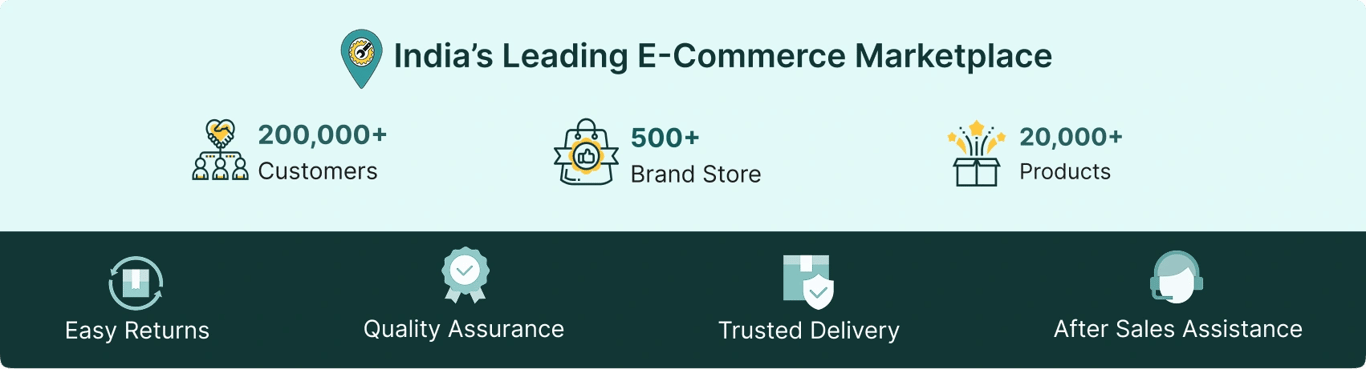
Select attribute