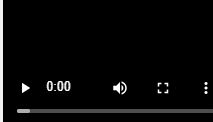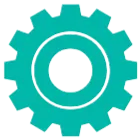- Farm & Garden
- Pumps & Motors
- Food Processing
- Workshop, DIY & MRO
- Lab & Measuring Tools

<
>
Brand: Universal Seal



12.7mm Metal Body with Cartridge Handheld TIJ Printer for Printing on All Types of Materials
SKU: TI-HH-10889
 22 people have bought this recently
22 people have bought this recently  Delivery By: Feb 26 - Feb 28
Delivery By: Feb 26 - Feb 28 





MRP : ₹13999 ₹9299
34% OFF!

 22 people have bought this recently
22 people have bought this recently  Delivery By: Feb 26 - Feb 28
Delivery By: Feb 26 - Feb 28 

Easy Return
& Refund
& Refund

Quality
Assurance
Assurance

Trusted
Delivery
Delivery

After Sales
Assistance
Assistance

Buyer
Protection
Protection
₹9299 (Including GST)
MRP : ₹13999
34% OFF!
Get Extra ₹139 OFF on Prepaid Orders
QTY :
-
1
+
Short Description
High-capacity black and vibrant red solvent ink cartridges for 12.7mm TIJ printers ensure crisp, durable markings on various surfaces; always verify RFID compatibility. Portable handheld TIJ printers with metal bodies and 4.3" touchscreens, available in solvent and non-solvent options, along with a semi-automatic printing machine, offer versatile marking solutions for diverse materials, all requiring initial calibration.
Country of origin: China
Specifications
- Brand: Universal Seal
- Weight (Approx.) : 1.8 kg
NOTE :
- Calibration required for the first time using the machine.
- One 12.7mm cartridge (47 ml) can print approximately more than 300000+ alphabets/numbers as per the +-2mm printing size (the output will also depend on the usage frequency.
- Ink darkness will be 60% to 75%.
- If you want colour printing then you need to use colouring cartridges which are available on our site.
Description
The 12.7mm Metal Body Handheld TIJ Printer is a portable and versatile inkjet printing solution designed for marking on a wide range of materials. Encased in a durable metal body with an ergonomic hard plastic handle that houses the DC16.8V lithium battery, this printer offers robustness and ease of use. It comes with a black ink cartridge, capable of printing text, logos, and barcodes up to a height of 12.7mm (0.5 inches) with a single line length of up to 10cm. The integrated 4.3-inch color touchscreen provides an intuitive interface for designing and controlling print jobs. With a wide operating temperature and humidity range, and a long battery life, this printer is suitable for various industrial and commercial marking needs. It is supplied in a protective metal case for convenient storage and transportation.
Features
:Accessories
:- Power adapter.
- Battery.
- Position tray.
- 1 Cartridge
- 1 Metal Case
Applications
:- Product Marking : It can print barcodes, lot numbers, batch codes, and expiration dates on products across different materials such as plastic, metal, glass, and cardboard.
- Traceability : The printer supports variable database functions that meet traceability requirements in industries like food and beverage, pharmaceuticals, and manufacturing.
- Logistics and Packaging : It is ideal for use in logistics to label packages with essential information quickly and efficiently.
- Manufacturing : The printer can be used on production lines to mark components or finished goods with necessary identification marks.
Usage
:- Initial Calibration: Upon the first use, it is necessary to calibrate the machine according to the user manual to ensure accurate and high-quality printing.
- Cartridge Installation: Open the cartridge bay and install a compatible 12.7mm black ink cartridge (ideally around 42ml capacity, though 47ml cartridges might also be compatible as per the note), ensuring it is properly secured.
- Power On and Interface Navigation: Turn on the printer and use the 4.3-inch touchscreen to navigate the menu, create or select print designs (text, barcodes, logos), and adjust printing parameters.
- Printing Operation: Position the printer over the desired printing surface and activate the print trigger. Maintain a consistent speed and distance for optimal results. The handheld design allows for manual movement across the printing surface.
- Recharging: When the battery is low, connect the appropriate charger to the DC16.8V lithium battery port to recharge.
- Post-Printing: After use, turn off the printer and store it in the provided metal case for protection.
Maintenance :
Printer Body: Keep the metal body and handle clean by wiping them with a dry or slightly damp cloth. Avoid using harsh chemicals.
Screen Care: Clean the touchscreen gently with a soft, lint-free cloth.
Ink Cartridge:
Battery Care: Follow the manufacturer's guidelines for charging and maintaining the DC16.8V lithium battery for optimal performance and longevity. Avoid overcharging.
Regular Use: Periodic use of the printer can help prevent the ink from drying out and causing clogs. Ensure the correct type of ink cartridge is used for the materials being printed on.
- When not in use, ensure the cartridge is either in the printer (powered off) or sealed with a protective cap (if provided) to prevent the ink from drying out in the nozzles.
- Store the printer and ink cartridges in a cool, dry place away from extreme temperatures.
- If print quality deteriorates, consult the printer's manual for recommended cleaning procedures using appropriate cleaning solutions for the type of ink used in the cartridge. Avoid direct contact with the ink and cleaning solutions.
- Handle the cartridge carefully and avoid touching the print nozzles.
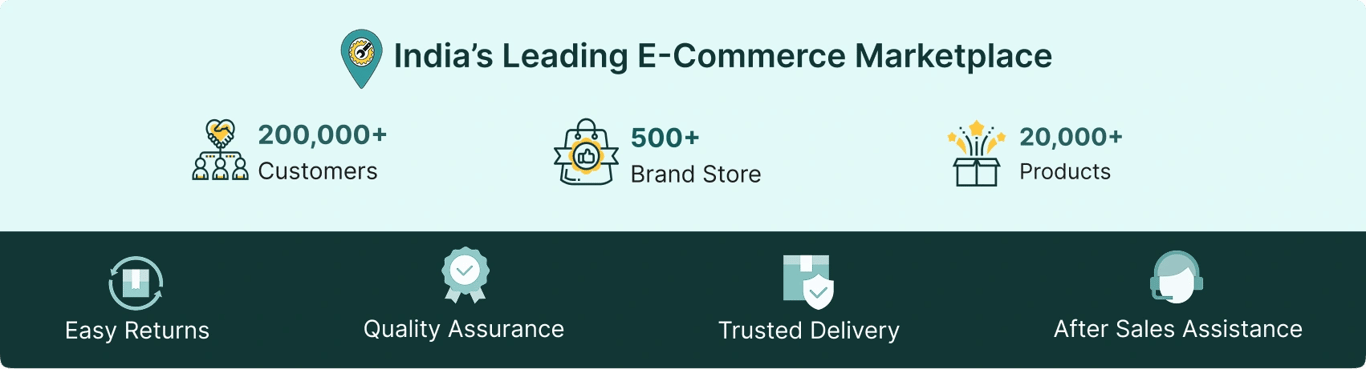
Select attribute