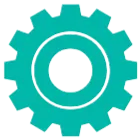- Farm & Garden
- Pumps & Motors
- Food Processing
- Workshop, DIY & MRO
- Lab & Measuring Tools

Brand: Universal Seal



12.7mm Metal Body without Cartridge Handheld Inkjet Printer
SKU: TI-HH-10890
 10 people have bought this recently
10 people have bought this recently  Delivery By: Jan 23 - Jan 25
Delivery By: Jan 23 - Jan 25 





MRP : ₹13999 ₹9099
35% OFF!

 10 people have bought this recently
10 people have bought this recently  Delivery By: Jan 23 - Jan 25
Delivery By: Jan 23 - Jan 25 

Easy Return
& Refund
& Refund

Quality
Assurance
Assurance

Trusted
Delivery
Delivery

After Sales
Assistance
Assistance

Buyer
Protection
Protection
₹9099 (Including GST)
MRP : ₹13999
35% OFF!
Get Extra ₹136 OFF on Prepaid Orders
QTY :
-
1
+
Short Description
Handheld inkjet printer
Printing size 0.5 inch or 1.27cm
20 W power consumption
Country of origin: China
Specifications
- Brand: Universal Seal
- Weight (Approx.) : 2 kg
- Body Material : Metal Body
- Printing Size : 0.5 Inch/ 12.7mm
- Screen Size : 4.3 Inches (3.5x2.5cm) approx.
- Automation Grade : Automatic
- Cartridge : Not Included
- Max Printing Size : 12.7 mm
- Min Printing Size : +/- 2mm
- Max Length of 1 Line : 10 cm as per +-2mm printing size
- Max Line : 5 Lines (as per +-2mm printing head)
- Positioning Plate : Plastic Material
- Battery : Lithium Battery
- Battery (mAh) : 2000 mAh
- Battery Life : Work More Than 4 Hours and 8 Hours Standby
- Power Consumption : 20 W
- Temperature : 0 - 60 degree
- Humidity : 10% - 80%
- Max Print speed Monochrome : 70 Page per Second (approx.)
- Max Print speed Color : 70 Page per Second (approx.)
- Packaging Type: Metal Case
NOTE :
- Calibration required for the first time using the machine.
- Machine does not include cartridge.
- You can purchase cartridge from our site and the recomended cartridge is 12.7mm cartridge (not included with this machine but available on our site separately.).
- Our printer does not include RFID Chip which allow you to use regular cartridge.
- If you want colour printing then you need to use colouring cartridges which are available on our site.
Description
This 12.7mm Metal Body Handheld Inkjet Printer is a portable printing device designed for on-the-go labeling and marking on various surfaces, including metal, cardboard, and plastic. It features a compact design that allows for easy handling and operation in diverse industrial applications such as packaging, food processing, and manufacturing.
Features
:- Metal Body Construction : This enhances durability and makes the printer suitable for industrial environments.
- Portability : The design allows for easy transport, making it ideal for field use or locations where space is limited.
- 12.7 mm Printing Head : This specifies the width of the print area, allowing for clear and precise printing of text and images up to 12.7 mm in height.
- Ergonomic Design : Comfortable handle designed for prolonged use without strain.
Accessories
:- 1 Styler
- 1 Positioning Plate
- 1 Charger
- 1 Battery
- 2 Rubber band (1 small & 1 big)
Applications
:- Product Labeling : The printer can be used for printing logos, barcodes, and other essential information directly onto product packaging, ensuring compliance with labeling regulations.
- Inventory Management : It facilitates efficient inventory tracking by allowing users to print barcodes that can be scanned for quick access to product information.
- Manufacturing Processes : In manufacturing environments, this printer can mark parts or products with unique identifiers, helping in quality control and traceability.
- Shipping and Logistics : The ability to print barcodes on shipping labels enhances logistics operations by improving package tracking and delivery accuracy.
Usage
:- Setup the Printer : Unbox the printer and ensure all components are included: the printer, charger. Charge the printer using the provided charger until fully charged.
- Install the Ink Cartridge : Open the cartridge compartment and insert the original ink cartridge (not included) securely.
- Power On : Press the power button to turn on the printer. Wait for it to initialize.
- Select Printing Options : Use the printer screen to navigate through options. You can edit batch numbers, QR codes, or barcodes directly on the screen. Adjust print height settings as needed.
- Choose Material and Positioning : Place your item on a flat surface. If printing on an uneven surface, use a positioner plate for better results.
- Start Printing : Align the printer nozzle over the area where you want to print. Press the print button to start printing.
Maintenance :
- Clean the nozzle regularly using provided cleaning tools for optimal performance.
- Store the printer in a cool, dry place when not in use to protect it from humidity and temperature extremes.
- Avoid exposing the printer to direct sunlight or harsh environmental conditions.
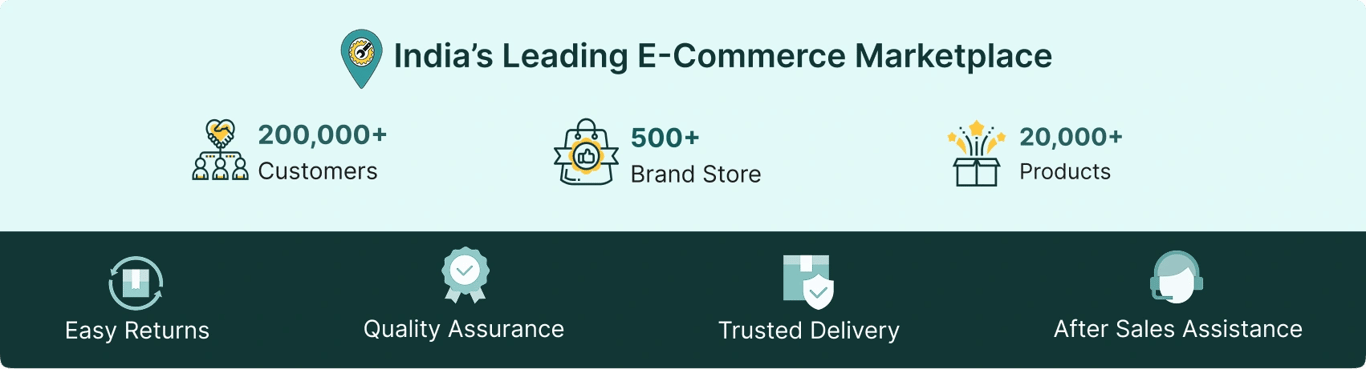
Select attribute