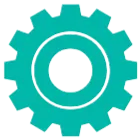- Farm & Garden
- Pumps & Motors
- Food Processing
- Workshop, DIY & MRO
- Lab & Measuring Tools

Brand: Generic (Imported)
High Speed Batch Coding Machine 8 Lines 11 Character, 180W
SKU: RON-PM-005
 8 people have bought this recently
8 people have bought this recently  Delivery By: Feb 8 - Feb 10
Delivery By: Feb 8 - Feb 10 




MRP : ₹39999 ₹34999
13% OFF!

 8 people have bought this recently
8 people have bought this recently  Delivery By: Feb 8 - Feb 10
Delivery By: Feb 8 - Feb 10 
Easy Return
& Refund
& Refund

Quality
Assurance
Assurance

Trusted
Delivery
Delivery

After Sales
Assistance
Assistance

Buyer
Protection
Protection
₹34999 (Including GST)
MRP : ₹39999
13% OFF!
Get Extra ₹525 OFF on Prepaid Orders
QTY :
-
1
+
Short Description
High Speed Batch Solid Ink Marking Machine
Max. Printing Speed 300 pieces per min
Printing Letter 8 Lines, 11 Letters per Line
Country of origin: China
Specifications
- Brand: Generic (Imported)
- Weight (Approx.) : 23 kg
- Volts : 220-240V
- Frequency : 50Hz
- Power : 180 W
- Max. Printing Speed : 300 pieces per min
- Printing Letter : 8 Lines, 11 Letters per Line
- Printing Size : T Type
- Length Object Size : 55 to 500 mm
- Width Object Size : 30 to 300 mm
- Weight: 23 Kg (Approx.)
Toolsvilla deals in various types of Packaging Machinery. Wide variety of Batch Coding Machine can be used to print notes such as Batch Number, Date, Expiry Date, MRP on the plastic bags, in the food and pharmaceutical industries.
Description
This high-speed batch coding machine is a specialized device used in manufacturing and packaging industries to print variable information on products or their packaging. This information typically includes batch numbers, expiry dates, manufacturing dates, barcodes, and other essential data that aid in product traceability and compliance with regulatory standards.
Features
:- Adopt use of photo-electric integration technology.
- High definition, strong adhesion and uneasy to decay and change.
- Work efficiently and automatically at high speed, up to 300pcs per minute
- Use dry ink roll and heat transfer printing.
Applications
:- Food Industry : Printing essential information such as batch numbers, expiry dates, and manufacturing dates on food packaging to ensure compliance with safety regulations.
- Pharmaceutical Industry : Marking critical data like lot numbers, expiry dates, and dosage instructions on medicine packaging to maintain traceability and safety.
- Cosmetics and Personal Care : Printing product details, ingredients, and usage instructions on cosmetic containers to provide consumers with necessary information.
- Logistics and Shipping : Applying barcodes or tracking codes on boxes and pallets for inventory management and shipping purposes.
Usage
:1. Setup the Machine :
- Place the machine on a stable surface.
- Connect it to a power source (220-240V, 50Hz).
- Ensure that the dry ink roll is properly installed.
2. Adjust Print Settings :
- Set the desired printing speed (up to 300 pieces per minute).
- Adjust the print position using the machine’s controls.
- Select the number of lines and characters per line (up to 8 lines with 11 characters each).
3. Prepare Materials :
- Ensure that the materials you want to print on (e.g., plastic bags, paper) are within the size specifications (length: 55 to 500 mm; width: 30 to 300 mm).
4. Load Objects :
- Feed the objects into the machine’s feeding area, ensuring they are aligned correctly for printing.
5. Start Printing :
- Activate the machine using its control panel.
- Monitor the printing process for any issues such as misalignment or ink flow problems.
6. Post-Printing Handling :
- Once printed, allow items to dry if necessary before handling.
- Collect printed items from the output area.
Maintenance :
- Regularly check and replace dry ink rolls as needed.
- Clean the printing head and other components according to manufacturer guidelines.
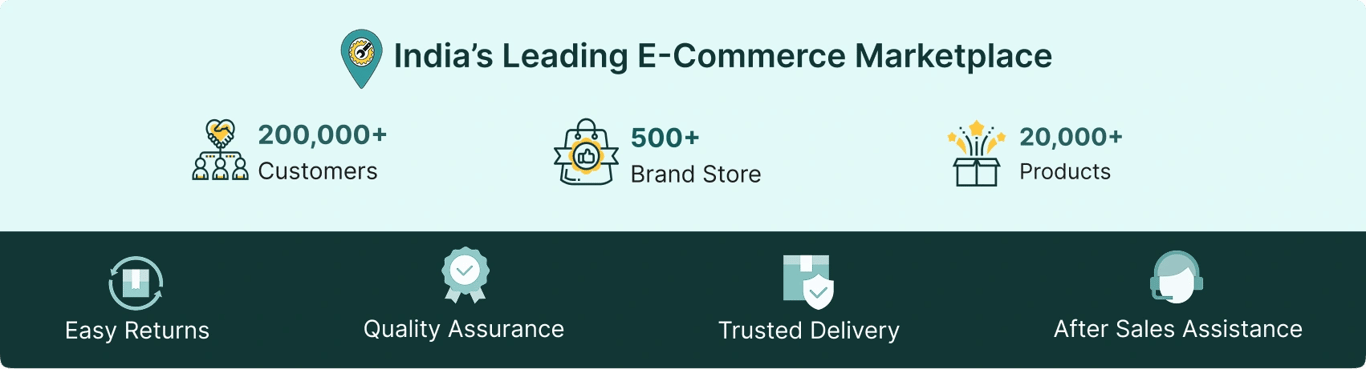
Select attribute