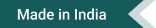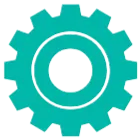- Farm & Garden
- Pumps & Motors
- Food Processing
- Workshop, DIY & MRO
- Lab & Measuring Tools

<
>
Brand: Lab Junction
Lab Junction LJ-1760 Karl Fischer Microprocessor Moisture Titrator as per Quality Standards
SKU: TI-LJ-47012 Delivery By: Feb 26 - Feb 28
Delivery By: Feb 26 - Feb 28 




MRP : ₹125000 ₹99400
20% OFF!
 Delivery By: Feb 26 - Feb 28
Delivery By: Feb 26 - Feb 28 
Easy Return
& Refund
& Refund

Quality
Assurance
Assurance

Trusted
Delivery
Delivery

After Sales
Assistance
Assistance

Buyer
Protection
Protection
₹99400 (Including GST)
MRP : ₹125000
20% OFF!
Get Extra ₹1,491 OFF on Prepaid Orders
QTY :
-
1
+
Short Description
Lab Junction LJ-1760 Karl Fischer Microprocessor Moisture Titrator as per Quality Standards
Measuring Range 100ppm to 100% of moisture
Country of origin: India
Specifications
- Brand: Lab Junction
- Model: LJ-1760
- Measuring Range: 100ppm to 100% of moisture
- Measuring Method : Karl Fischer Volumetric Titration Method
- K.F Dispensing : Highly Sensitive motorized dispensing system
- Resolution of titrant volume: 0.01 ml
- Indication of Titrant volume: 0.00 to 99.99ml on display.
- Moisture content calculation(Automatic): Percentage: (0.00 to 100%), PPM: (100 to 999999), mg H2O : (0.00 to 999.99)
- K.F titer factor : In-Built Automatic K.F titer factor calculation facility
- End Point Alarm: Visual LED and Audible alarm
- Dispensing Pump Calibration: Available through Keyboard.
- Wait time for point end: Adjustable( 1 to 59 seconds)
- Key board: 20 keys soft touch membrane type
- Sample storage: Upto 20 latest samples using FIFO memory.
- Display: 128 x 64 Graphical LCD with backlit
- Clock: In built clock with date and time display.
- Stirrer: In built magnetic stirrer with adjustable speed
- Reagent bottle: 3x 250 ml bottle for K.F Reagent, methanol and calcium chloride.
- Printer Interface: External Serial printer interface available
- Power Supply: 230V AC ± 10% 50 Hz
- Dimensions: 360 x 295 x 175 mm
Description
Lab Junction's Microprocessor K.F. Moisture Titrator LJ-1760 is the finest volumetric titrator available. It uses the latest microcontroller technology and advanced engineering techniques so as to give enhanced accuracy and reproducibility. The system has user friendly prompts which guide you throughout the titration process. This titrator eliminates the use of conventional delicate and fragile glass burettes and plunger systems. It uses a highly sensitive motorized dispensing system for precise control of titrant volumes. This titrator analyses the moisture concentration of liquid samples, powder, fine particles and fiber samples that are soluble in alcohol or solvents. The moisture content is displayed in ppm, age and mg H2O.
The system has 20 soft touch membrane type keys for ease of operation. Complete numeric keypad is provided so as to feed the values of sample, density, titer factor, date, time etc. comfortable. The End Point indication is given by both visual LED and audible alarm. The titrator has the facility for automatically calculating the titer factor of the Karl Fischer reagent. It uses the repeated averaging method so as to give the most accurate titer value. It has the storage facility of date, time, batch no, and final results of 20 titrations using the FIFO method. The internal battery backup provision has been made to store the results and the other titration parameters for a minimum of I month even if the instrument is not switched ON. Provision for external printer attachment is available so that any of the stored results can be printed even at a later stage.
Features
:- Auto Computation of Moisture in ppm, percentage & mg H2O.
- Storage of Date, Time, Batch No, and Final Results
- 128 x 64 Graphical LCD with Backlit
- Motorized Dispensing
- External Printer Attachment Facility
Accessories
:- Dual Platinum Electrode
- Built-In Magnetic Stirrer
- 250ml Bottle for Methanol
- 10 Syringe
- Adapter for K.F. Reservoir
- Set of Dispenser Tubes
- Bottle Container
- Dust Cover
- Titration Vessel with Teflon Cover
- Teflon Coated Magnetic Stirring Capsule
- 250 ml Reservoir Bottle for K.F. Solution
- 250 ml bottle for Calcium Chloride Methanol Reservoir Bottle
- Set of Connecting Tubes
- Main Lead
- Instruction Manual
Applications
:- Pharmaceutical industry: To determine moisture in drugs, powders, and tablets.
- Chemical and petrochemical industry: For solvents, oils, and resins.
- Food industry: To check moisture in oils, sugar, and powders.
- Plastic and polymer industry: To test moisture in raw materials and resins.
- Cosmetics industry: For creams, lotions, and essential oils.
- Battery and electronics industry: To ensure dryness of electrolytes and components.
Usage
:General Usage Instructions:
Setup & Preparation
1) Turn on the instrument and allow it to self-calibrate or initialize.
2)Check reagent levels in the titration cell – ensure sufficient KF reagent.
3)Ensure the cell is airtight — no moisture should enter from the atmosphere.
4)Dry the titration cell using dry methanol and pre-titrate (blank) to remove residual moisture.
Conditioning (Blank Titration)
1)Press “Condition” or “Blank” mode.
2)The instrument automatically titrates until it detects zero moisture.
3)Wait until the drift rate (moisture leakage rate) stabilizes (typically below 10 µg/min).
Sample Introduction
A. For Liquids:
Draw a known volume (using a microsyringe, e.g., 1 mL) and inject directly into the titration cell through the septum.
B. For Solids:
Weigh a known amount (e.g., 0.1–1.0 g), and add using:
KF oven method – heat the sample to release moisture into the titration cell.
Direct method – dissolve or disperse solid in methanol if soluble.
Titration
1)Once the sample is added, press START.
2)The instrument automatically titrates until the end point is reached (based on voltage change).
3)The microprocessor calculates moisture content from:
Volume of KF reagent used (Volumetric method), or
Electric charge (Coulometric method).
Reading the Result
1) The display will show:
Moisture content (in %, ppm, or µg H₂O)
Drift rate
Sample weight/volume
Time taken
Record or print the result if your instrument has a printer.
Cleaning and Shutdown
1) Rinse titration cell and electrodes with dry methanol.
2) Seal cell with drying tubes when not in use.
3)Dispose of used reagent as per lab safety guidelines.
Safety & Accuracy Tips:
- Always use anhydrous reagents.
- Keep the titration cell airtight.
- Calibrate the system periodically.
- Avoid contamination from moist air or wet syringes.
- Replace the KF reagent if the drift is high or if results are inconsistent.
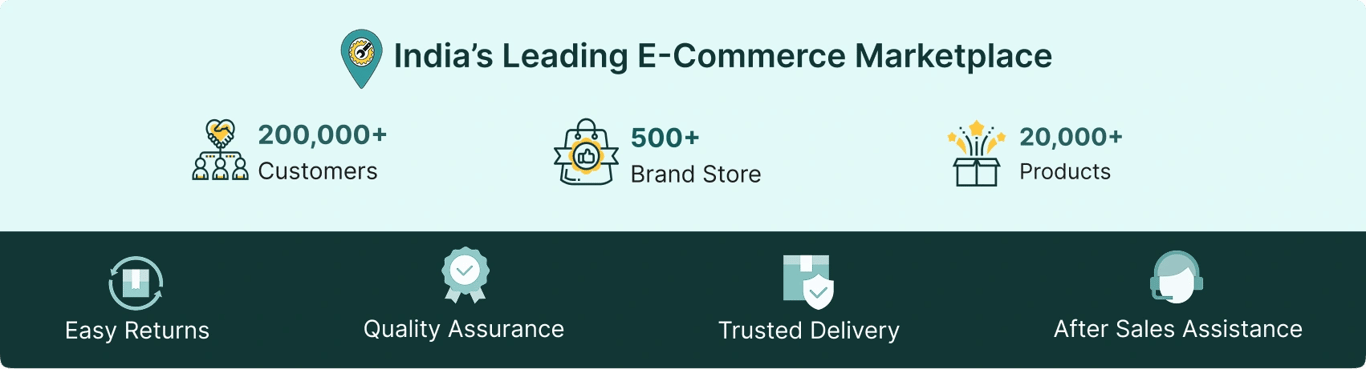
Select attribute