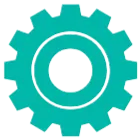- Farm & Garden
- Pumps & Motors
- Food Processing
- Workshop, DIY & MRO
- Lab & Measuring Tools

<
>
Brand: Generic (Imported)
DY-8 3 Lines Hot Stamping Ribbon Batch Coding Machine, 40 W for Plastic, Paper, Cardboard, Aluminum foil, Metal Sheet
SKU: RON-PM-004
 124 people have bought this recently
124 people have bought this recently  Delivery By: Feb 18 - Feb 20
Delivery By: Feb 18 - Feb 20 





MRP : ₹7999 ₹5999
25% OFF!

 124 people have bought this recently
124 people have bought this recently  Delivery By: Feb 18 - Feb 20
Delivery By: Feb 18 - Feb 20 

Easy Return
& Refund
& Refund

Quality
Assurance
Assurance

Trusted
Delivery
Delivery

After Sales
Assistance
Assistance

Buyer
Protection
Protection
₹5999 (Including GST)
MRP : ₹7999
25% OFF!
Get Extra ₹90 OFF on Prepaid Orders
QTY :
-
1
+
Short Description
The DY-8 is a compact hot stamping machine for printing up to three lines of codes like dates and batch numbers on various materials. It features adjustable temperature and speed, along with interchangeable characters for versatile marking.
Country of origin: China
Specifications
- Brand: Generic (Imported)
- Weight (Approx.) : 2.5 kg
- Alphabets: 26 (A-Z)
- Numerics: 10 (0-9)
- Special Characters: 6 (.-/)
Description
The DY-8 is a compact and efficient hot stamping coding machine designed for printing batch numbers, manufacturing dates, expiry dates, and other similar information onto various materials. It utilizes a heated metal type to transfer ink from a colored ribbon onto the substrate, creating a clear and durable print. This manual machine is user-friendly and suitable for small to medium-scale production. Its three-line printing capability allows for comprehensive information to be imprinted in a single pass.
Features
:- Three-Line Printing: Capable of printing up to three lines of text simultaneously, maximizing the information that can be conveyed.
- Adjustable Temperature Control: Features a temperature range of 0 to 200 degrees Celsius, allowing for optimal stamping on different materials and ribbon types.
- Adjustable Printing Speed: Offers a printing speed of 10 to 30 times per minute, providing flexibility based on operator skill and material handling.
- Interchangeable Characters: Comes with a set of alphabets (A-Z), numbers (0-9), and special characters (.-/) that can be easily changed to create custom codes.
- Compact and Portable Design: With dimensions of 250 x 250 x 160 mm and an approximate weight of 2.5 kg, it's easy to move and set up in different workspaces.
- Durable Construction: Built with robust materials to ensure long-lasting performance in industrial environments.
- Simple Operation: Designed for manual operation, making it easy to learn and use without extensive training.
Applications
:This hot stamping coding machine finds versatile applications across various industries, including:
- Food and Beverage: Printing batch codes, manufacturing dates, and expiry dates on packaging materials like pouches, bags, and labels.
- Pharmaceuticals: Imprinting lot numbers and expiry dates on medicine packaging.
- Cosmetics: Coding production dates and batch information on containers and boxes.
- Electronics: Marking manufacturing codes on components and packaging.
- General Manufacturing: Applying identification codes and dates on various products and packaging materials.
Usage
:- Setup: Place the machine on a stable and level surface. Connect the power cord to a suitable power outlet.
- Install Characters: Select the required characters (alphabets, numbers, or special characters) and carefully slide them into the character slots on the printing head to form the desired code for each of the three lines. Ensure they are firmly in place.
- Install Ribbon: Thread the hot stamping ribbon through the designated guides and ensure it passes correctly over the heated printing head.
- Set Temperature: Adjust the temperature control knob to the appropriate setting based on the material being printed on and the type of ribbon used. Start with a lower temperature and gradually increase if the print is not clear enough.
- Adjust Printing Speed (if applicable): Some models might have a speed adjustment. Set it according to your comfortable operating pace.
- Material Placement: Position the item to be coded under the printing head. Ensure it is aligned correctly for the desired print location.
- Operation: Manually press down the operating lever or handle to bring the heated printing head into contact with the ribbon and the material, transferring the code. Apply consistent pressure for a clear print.
- Repeat: Continue the process for subsequent items, ensuring consistent placement.
- Power Off: After use, turn off the machine and allow it to cool down before storing.
Maintenance:
To ensure the longevity and optimal performance of your DY-8 coding machine, regular maintenance is essential:
- Cleaning: Regularly clean the character slots and the printing head with a soft, dry cloth to remove any ink residue or dust buildup. Avoid using abrasive cleaners or solvents that could damage the machine.
- Ribbon Replacement: Replace the hot stamping ribbon when it runs out or when the print quality starts to fade. Follow the manufacturer's instructions for proper ribbon loading.
- Character Storage: When not in use, store the character sets in their designated case or container to prevent damage or loss.
- Periodic Checks: Periodically inspect the wiring, heating element, and mechanical parts for any signs of wear and tear. If any issues are detected, consult a qualified technician for repair.
- Temperature Control Calibration (if necessary): Over time, the temperature control might drift. If you notice inconsistent printing quality despite adjusting the temperature, consider having it calibrated.
Precautionary Guidance:
- Electrical Safety: Ensure the machine is connected to a properly grounded power outlet with the correct voltage. Avoid using damaged power cords or operating the machine in damp environments.
- High Temperature: The printing head operates at high temperatures. Avoid touching it during operation and allow it to cool down completely before handling or performing maintenance.
- Moving Parts: Keep hands and loose clothing away from the moving parts of the machine during operation to prevent injury.
- Material Compatibility: Ensure that the material being printed on is suitable for hot stamping. Test on a sample material first to determine the optimal temperature and pressure settings.
- Ventilation: When operating the machine for extended periods, ensure adequate ventilation in the workspace to dissipate any fumes from the hot stamping ribbon.
- Operator Training: Ensure that all operators are properly trained on the safe and correct operation of the machine.
- Machine Stability: Always operate the machine on a stable and level surface to prevent it from tipping over.
- Power Off When Not in Use: Always turn off and unplug the machine when it is not in use or when performing maintenance.
- Child Safety: Keep the machine out of reach of children.
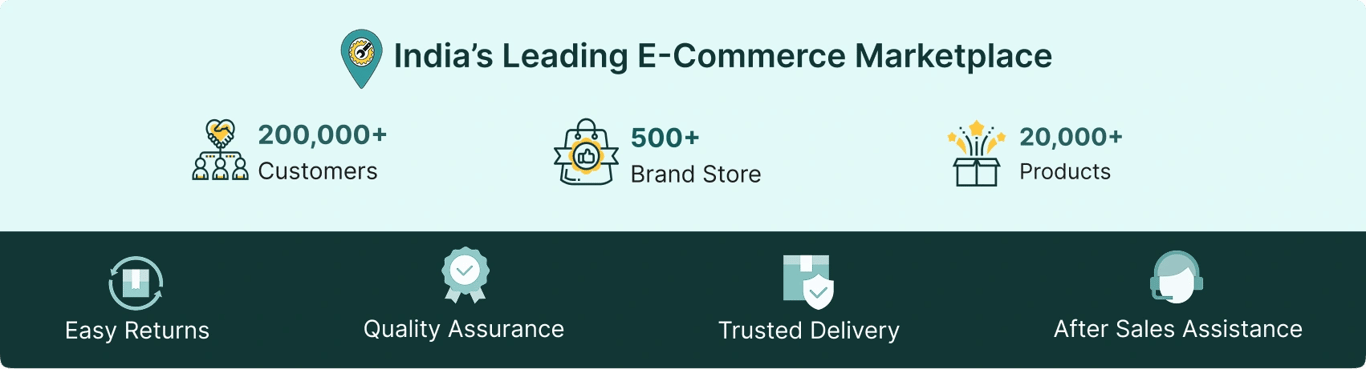
Select attribute