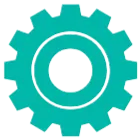- Farm & Garden
- Pumps & Motors
- Food Processing
- Workshop, DIY & MRO
- Lab & Measuring Tools

<
>
Brand: Universal Seal



Mini Portable 12.7mm Printer Machine with Solvent Based Cartridge for Expiry Dates, Batch Numbers, MRP (Max 4 lines)
SKU: TI-MH-10900
 115 people have bought this recently
115 people have bought this recently  Delivery By: Feb 26 - Feb 28
Delivery By: Feb 26 - Feb 28 





MRP : ₹9999 ₹7359
26% OFF!

 115 people have bought this recently
115 people have bought this recently  Delivery By: Feb 26 - Feb 28
Delivery By: Feb 26 - Feb 28 

Easy Return
& Refund
& Refund

Quality
Assurance
Assurance

Trusted
Delivery
Delivery

After Sales
Assistance
Assistance

Buyer
Protection
Protection
₹7359 (Including GST)
MRP : ₹9999
26% OFF!
Get Extra ₹110 OFF on Prepaid Orders
QTY :
-
1
+
Short Description
Mini Portable Printer Machine for Expiry Dates, Batch Numbers, MRP
Max 4 lines printing
Solvent Based Cartridge
Country of origin: China
Specifications
- Brand: Universal Seal
- Weight (Approx.) : 500 gm
- Body material : Plastic
- Printing Type : Expiry Dates, Batch Numbers, and Manufacturing Dates etc.
- Cartridge : Included
- Max Printing Size : +/-2mm
- Max Printing Size : 12.7mm
- Max Line : 4 Lines as per +/-2mm printing head
- Power Input : DC-9V/2A
- Power Rating : 25 Watt
- Cartridge Type : 12.7 mm
- Power Supply Mode : Fast charge 3.0 adapter
- Print Resolution : 600 dpi (Maximum)
- Printing Distance : 2-5mm
- Printing Speed : 5000+ prints per hour (Approx)
- Printing Capacity of 1 cartridge : approx. 3 lakhs + alphabets or numbers per cartridge.
- Print Media : Boards, Carton, Pipe, Cable, Metal, Plastic, Concave convex surface
- Dimensions (L x W x H) : 97 x 70 x 45 mm
- Weight : 500 gm (Approx.)
Precautions Guidelines :
Buy best quality verified Ink Cartridges from Toolsvilla with best quality Ink offered at best price. Be aware of fraudulent duplicate Ink Cartridges available in the regular market as it might affect your machine's performance and printed Inks longevity will decrease.
Note :
- Calibration required for the first time using the machine.
- Body Color May Vary
- Ink darkness will be 80% to 95%
- If you want colour printing then you need to use colouring cartridges which are available on our site.
Description
This Mini inkjet coding is used for batch number, price, exp date coding, you can use our machine for printing on labels, pouch, bottle, carton box, our machine is very portable. This Mini Portable Printer Machine is a compact and lightweight printing device designed for mobility, allowing users to print documents, labels, or images on-the-go.
Features
:- Wireless Connectivity : Compact inkjet batch coders frequently have wireless connectivity built in, making it simple to integrate them with other systems and devices.
- Small Size : These printers' portability and compact design make them perfect for printing on a range of materials and goods.
- High Resolution Printing : Barcodes, logos, text, and other information can all be printed with clarity and precision using mini inkjet batch coding machines, which usually have high resolution printing capabilities.
- Numerous Line Printing : This feature enables the printing of numerous lines of text (max 4), which makes it possible to include comprehensive data like dates, batch and serial numbers, and more.
Accessories
:- 1 Styler/Pen
- 1 Charger
- 1 Cartridge
Applications
:- Food and Beverage Industry : These machines are used to print essential information such as expiration dates, batch numbers, and production dates directly onto packaging materials.
- Pharmaceuticals : In the pharmaceutical sector, mini inkjet printers are crucial for printing vital information on medication packaging, including dosage instructions, manufacturing dates, and unique identifiers that aid in tracking and authenticity verification.
- Cosmetics and Personal Care : These machines are employed to print labels on cosmetic products, providing consumers with important details like ingredients, usage instructions, and expiration dates.
- Logistics and Shipping : They are also utilized in logistics for printing shipping labels that contain tracking information, ensuring efficient handling and delivery of packages.
Usage
:- Check the Printer : Before using the mini inkjet batch coding machine, ensure it is clean.
- Edit the Batch Code : Once you confirm that the printer is functioning properly, edit your desired text, date, or numbers in the software.
- Position for Printing : Move the nozzle to the specific location where you want to print the batch code on your product.
- Print the Batch Code : Press the printing button to print the code onto your product.
- Post Printing Process : After printing, remove the ink cartridge from the printer and store it in its protective cover to prevent drying out of the nozzle.
Maintenance :
- To get an uninterrupted flow of the ink from the cartridge, we recommend to keep this cartridge at a normal temperature and do not let it be opened for more than 10 mins as it may lead to getting dry. Also clean the other of the cartridge with a tissue to get a decent print.
- Regularly inspect print outputs for clarity and consistency. If prints are blurred or incomplete, it may indicate the need for cleaning or adjustment.
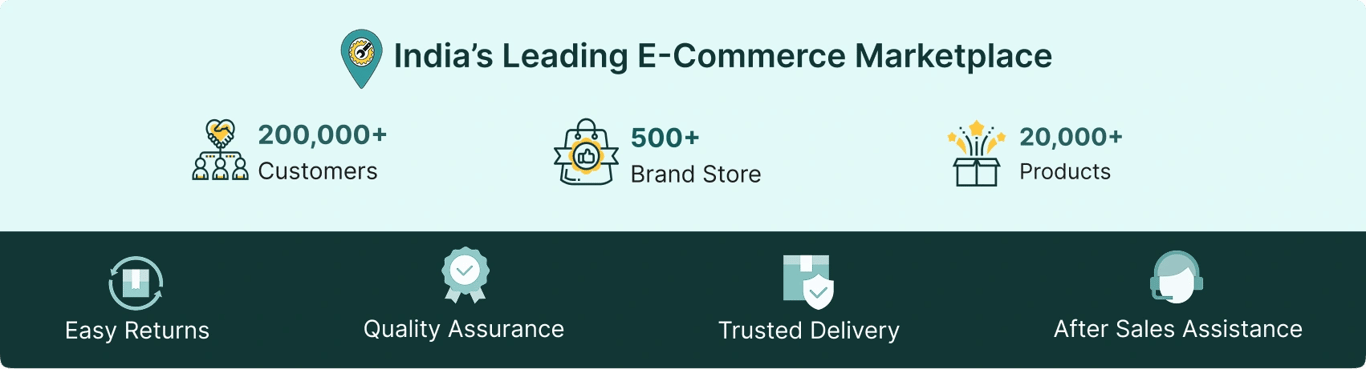
Select attribute





jpg)
jpg)