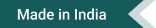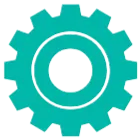- Farm & Garden
- Pumps & Motors
- Food Processing
- Workshop, DIY & MRO
- Lab & Measuring Tools

Brand: Brother
Brother TN-2480 Black Toner Cartridge
SKU: TI-BT-32615 Delivery By: Feb 26 - Feb 28
Delivery By: Feb 26 - Feb 28 





MRP : ₹3959 ₹2999
24% OFF!
 Delivery By: Feb 26 - Feb 28
Delivery By: Feb 26 - Feb 28 

Easy Return
& Refund
& Refund

Quality
Assurance
Assurance

Trusted
Delivery
Delivery

After Sales
Assistance
Assistance

Buyer
Protection
Protection
₹2999 (Including GST)
MRP : ₹3959
24% OFF!
Get Extra ₹45 OFF on Prepaid Orders
QTY :
-
1
+
Short Description
Brother TN-2480 Black Toner Cartridge
for DCP-L2535DW,DCP-2550DW,Hl-2375DW,MFC-L2715DW,MFC-L2750DW/MFC-L2770DW
Country of origin: India
Specifications
- Brand: Brother
- Weight (Approx.) : 800 gm
- Model No: TN-2480
- Color: Black
- Cartridge Type: Ink Toner (Note: While commonly referred to as "ink toner," it's technically a toner cartridge for laser printers, not an ink cartridge for inkjet printers.)
- Compatible For: DCP-L2535DW, DCP-L2550DW, HL-L2375DW, MFC-L2715DW, MFC-L2750DW
Description
The Brother TN-2480 is a genuine, high-yield black toner cartridge designed for use with specific Brother monochrome laser printers and multi-function centers. As a consumable component, it contains black toner powder that is electrostatically transferred onto paper to create text and images during the printing process. This cartridge is an original equipment manufacturer (OEM) product from Brother, ensuring optimal compatibility and performance with the designated printer models.
Features
:- High Yield: Designed to print a significant number of pages, reducing the frequency of cartridge replacements and lowering the overall printing cost per page. (Specific page yield is usually mentioned by the manufacturer but not provided here).
- Genuine Brother Product: Guarantees optimal compatibility, reliability, and print quality compared to non-genuine or compatible cartridges.
- Consistent Print Quality: Delivers sharp, crisp, and professional-looking black text and images.
- Easy Installation: Designed for straightforward installation into compatible Brother printers.
- Reliable Performance: Engineered to work seamlessly with Brother laser printers, minimizing the risk of paper jams, smudging, or other printing issues.
Applications
:The Brother TN-2480 black toner cartridge is primarily used for monochrome (black and white) printing in compatible Brother laser printers and multi-function centers. It is suitable for a wide range of applications, including:
Home Use: Printing documents, reports, assignments, and other black and white materials.
Small Office/Home Office (SOHO): Handling daily printing needs such as invoices, letters, memos, and reports.
Business Use: Printing professional documents, forms, and other black and white output in office environments.
Educational Institutions: Printing worksheets, handouts, and other learning materials.
In essence, the Brother TN-2480 provides a reliable and cost-effective solution for high-quality black and white laser printing for the specified Brother printer models.
In essence, the Brother TN-2480 provides a reliable and cost-effective solution for high-quality black and white laser printing for the specified Brother printer models.
Usage
:Maintenance:
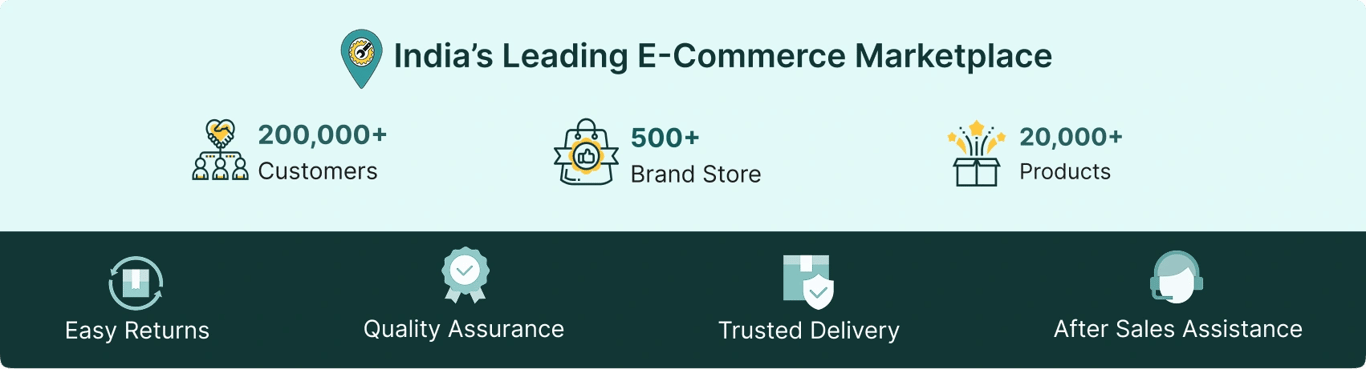
Select attribute